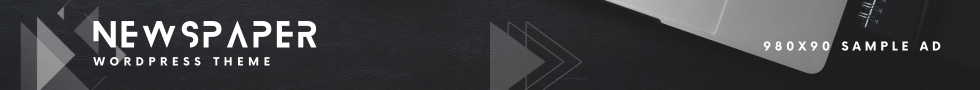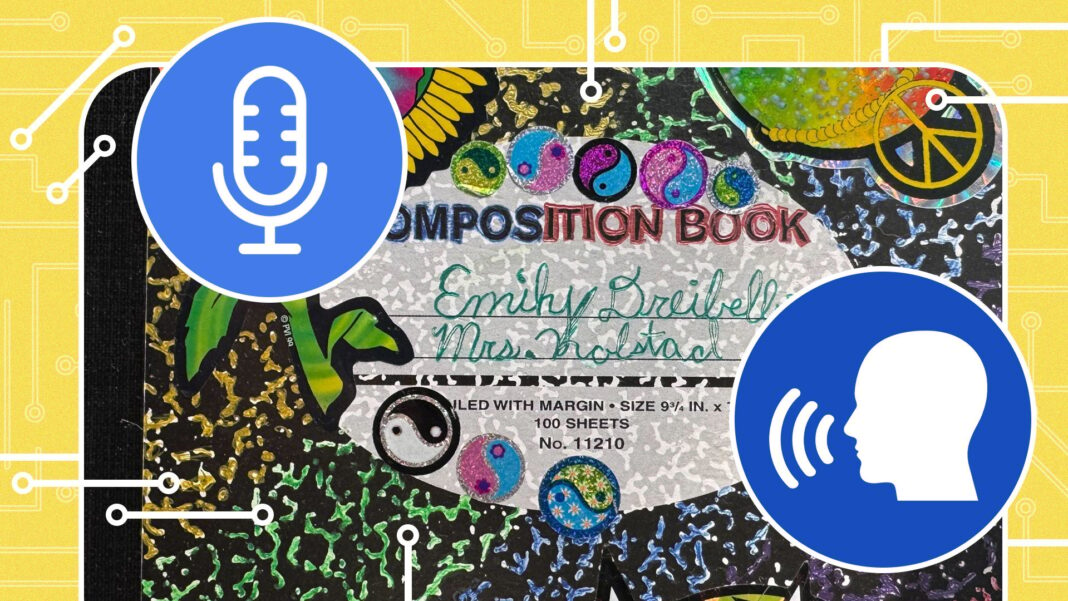What better way to try the latest AI than by feeding it your deepest, darkest secrets?
Okay, there are probably less invasive ways to explore artificial intelligence. But are they as much fun? Not when you’re uploading your childhood diary into Google’s NotebookLM and having it create a podcast episode featuring two hosts dissecting your early childhood.
As part of a project meant to instill a love of journaling, my third grade teacher had us devote 30 minutes each morning to writing in our so-called “Life Books.” I happily filled mine out every day using a sparkly gel pen. It has since been collecting dust in the attic, but NotebookLM had me digging it out of storage and asking Google to analyze my elementary school thoughts.
Googled first released NotebookLM in July 2023 to “reimagine what notetaking software might look like.” Two months later, it added the Audio Overviews feature, which allowed you to upload work and spin up a podcast-style discussion about the material. “We know some people learn and remember better by listening to conversations,” Google said at the time.
All you have to do is upload your files to a “notebook” and click a button to generate a podcast. The “hosts” are two AI-generated voices, one male and one female. They explore the materials you upload, posing questions and drawing insights about the most important parts of it.
On social media, people quickly realized this meant they could upload a diary and produce podcast episodes about their own lives. I was curious what it would do with my 8-year-old thoughts. Here’s how I turned paper pages into a podcast, and why you should try it as a fun introduction to NotebookLM, a worthy addition to your AI toolbox.
(Credit: Google NotebookLM)
Digitize With ChatGPT, Upload to NotebookLM
With your Google account, log into NotebookLM. You’ll see a button to create Notebooks, and upload files to populate them with source material.
It’s easy to upload a range of file types: PDF, .txt, Markdown, Audio, Google Docs/Sheets/Slides, websites, and even YouTube videos, from which it will pull the transcription. Note that Microsoft Office products are not on the list.
(Credit: Google NotebookLM)
This would be easy for any digital file, including a more modern-day diary. But for me, my first task was to digitize the pages to generate a file to upload.
There are many tools I could’ve used to read my diary out loud and transcribe it to a Google Doc. But that would’ve taken hours, so I used ChatGPT’s image-processing capabilities, which takes a picture of each page and sends it into ChatGPT with a simple prompt: “Transcribe.”
I used a ChatGPT Plus account ($20 per month); the free version would have hit a limit after just a handful of image uploads. The transcription was almost perfect, even for the week I thought it was a good idea to draw all over the pages in colorful markers.
(Credit: ChatGPT )
I copy and pasted the output into a Google Doc, where I made a few corrections for unusual names, or words I misspelled that tripped up ChatGPT. For example, we had to discuss current events in class every week, which I spelled as “currn event.”
Once I had my data prepared in a Google Doc, all I had to do was plug the link into NotebookLM and press “generate” to produce the podcast.
Podcast Time: Revenge of Alfred the Caterpillar
It took about five minutes for Google to create the podcast, which ended up being a longer-than-expected 10 minutes and 58 seconds. I pressed play, and was shocked by how lifelike the conversation felt, albeit a bit forced and full of corny jokes.
“Today, we’re diving into a third grader’s diary. It’s a total time capsule,” the male host begins.
“Sticker-covered Composition notebook,” says the female host.
“‘Do not look, my life is in here!'” the male host says, referring to what I wrote on the cover.
“Setting the stage for some serious drama,” the female host replies.
(Credit: Google NotebookLM)
The hosts psychoanalyzed the diary, drawing conclusions about whether I was a typical young girl or not. They discussed how today’s kids differ from those 20+ years ago, given kids’ access to cell phones and iPads, and wondered if that changes the way they learn.
Recommended by Our Editors
Too often, the conversation returned to Alfred, my pet caterpillar who later become a butterfly. The repetition of this theme is one reason the episode seemed to drag on.
“Remember raising butterflies in the classroom? Total classic,” the female host says in the introduction. They returned several times to my bringing milkweed to school for him to eat and used it as evidence that I was a curious, hands-on learner.
The hosts noted specific details from a few entries, like how I was learning to spell words like “responsibility” and “accountability,” and how I dreamed of going to Australia—”So worldly for a young girl!” From my continual references to my best friend, Clara, they concluded: “Friendship is important to her.”
It was bizarre to hear an AI stranger confidently discuss my core life memories. But there were some details the hosts missed (and a human podcaster likely would’ve mentioned), like all the illustrations and photos inside the pages of my diary, as well as the surprising “I make boys cry” sticker on the front (but not Alfred, of course).
Ultimately, the podcast felt more like a self-involved piece of entertainment than a useful tool. For me, without any settings menu to change the episode’s tone (less corny, please), and no particular reason to trust the AI’s perspective (does it have childhood psychology degree?), it’s hard to take it seriously in this context. But I can see how a student, for example, may use it to study course materials via a podcast, especially while on-the-go.
The Rest of NotebookLM Is Actually Pretty Cool
The best part about the experience was getting more familiar with NotebookLM, a compelling personal AI assistant and unique way to search uploaded materials. You can ask it questions about whatever documents you feed it, such as the date something happened or the name of a document you want to examine more closely.
This is a great benefit over general-purpose chatbots like Google Gemini or ChatGPT, which mostly pull information from the web or black-box training data. NotebookLM offers its own thought-provoking questions to help you better engage with the material, as pictured below.
Note that it still made some errors, so fact-checking is a must. In the podcast summary, for example, it said my name was Clara, probably given how many times I referenced my friend.
(Credit: Google NotebookLM)
Get Our Best Stories!
Sign up for What’s New Now to get our top stories delivered to your inbox every morning.
This newsletter may contain advertising, deals, or affiliate links. Subscribing to a newsletter indicates your consent to our Terms of Use and Privacy Policy. You may unsubscribe from the newsletters at any time.
About Emily Dreibelbis Forlini
Senior Reporter