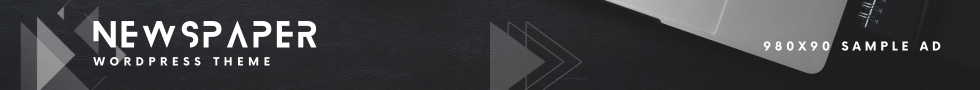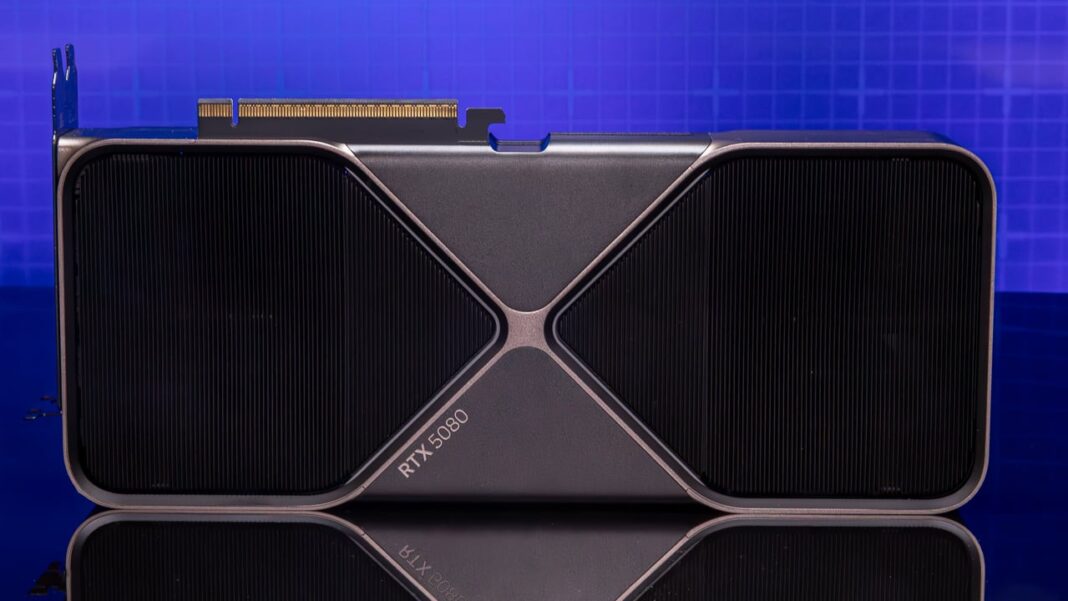Are you trying to buy one of Nvidia’s new GeForce RTX 50-series graphics cards but can’t? I understand your frustration! I review graphics cards for a living, and I’m in the same boat. Buying a graphics card is often a complex and highly personal choice. Unless you have a bottomless budget, you’ll likely be torn among two or three similarly priced options. You’ll also likely question whether you should buy now or wait for something new. The last thing you want after deciding on a graphics card is to be stuck waiting and unable to buy it, which is precisely where I find myself now. That’s likely where you are, too, if you are trying to buy an RTX 50-series GPU about now.
Based on testing and my own PC gaming goals, I’ve decided that the Editors’ Choice-award-winning Nvidia GeForce RTX 5080 is the best new graphics card for me. Here’s why I’m planning on splurging on this thousand-dollar GPU, and my strategies for nabbing one. (They might help you in your search, too.)
Future-Proof My GPU: Performance That Lasts
Again, buying a graphics card is a primarily personal decision, so my reasons for spending a grand on an Nvidia GeForce RTX 5080 will partially be my own. But these are reasons you may well share. I don’t upgrade my graphics card very often; I prefer to use my hardware longer to get the maximum joy and value out of it. That means I want to buy something that will last.
(Credit: Joseph Maldonado)
Nvidia’s GeForce RTX 5080 unquestionably will have staying power. Based on our and others’ benchmark tests, you cannot refute that the Nvidia GeForce RTX 5080 is one of the fastest consumer graphics cards yet. It would be the undisputed fastest if not for the Nvidia GeForce RTX 5090 and Nvidia GeForce RTX 4090. This exceptional performance will enable it to play games for several years. Look at its superior frame-generation performance in Black Myth: Wukong below, outpacing the RTX 4090 at lower resolutions and hitting that coveted 60 frames per second at 4K that only the RTX 5090 and 4090 could achieve.
Now, mind you, this is frame generation via DLSS, one of the appealing aspects for some buyers of late-model GeForce cards. Others dismiss or even scorn it. In the testing above, the card is adding AI-created frames between classically rendered ones, and the quality and feel of the technology may vary by the game or game genre. But having this booster in your back pocket is great if the games you play support it. (More about that in a moment.)
The AMD Ryzen 9 9950X processor bottlenecked the GPU in some games we tested, like in Far Cry 6, seen below. This is also a sign that this graphics card should have staying power, in this case, through multiple PCs. I’ve been a tech enthusiast for decades, and so I know that many gamers tend to upgrade their graphics card twice between each CPU upgrade. This cadence has made a lot of sense in the past. However, with graphics cards like the GeForce RTX 5080 and the RTX 5090, it seems wiser to consider the opposite pattern: With the best processors to date holding these graphics cards back, upgrading the CPU more often than the GPU is starting to make more sense.
Though eventually the Nvidia GeForce RTX 5080 will start to fall behind as more demanding games are released in a few years, this is also something that I look forward to as a tech enthusiast. I’m typically more interested in lower-end graphics cards than higher-end ones; I enjoy learning what they can and cannot handle, and tinker with settings accordingly. It will take longer to get this sort of fine-tuning enjoyment out of an RTX 5080 that runs virtually everything well. However, as the years pass, I will also enjoy puzzling out how to keep it from struggling to run games and find joy in running 2030 titles, even with low or medium settings, when we eventually get to that not-so-distant future. I’m looking really long-term.
If you, like me, are a tech enthusiast as well as a gamer, then you might enjoy the arc of this whole card lifecycle, too.
The Promise of AI-Enhanced Rendering: Nvidia RTX Neural Shaders
Nvidia’s announcements around its new RTX 50-series graphics cards were heavily focused on AI performance and features. Some of these were new, and some we had heard about before with the launch of older graphics-card families. Most of these features didn’t excite me, as I know integrating them into new games will take some time. I’m still waiting to see some AI features launched with the RTX 30 and 40 series debut in games, so I have enough reason to suspect some will never make it through.
(Credit: John Burek)
Out of all of the AI talk, however, one AI feature seriously piqued my interest: Nvidia’s RTX Neural Shaders technology. This new rendering technique uses the AI-processing Tensor cores inside Nvidia’s latest GPUs to do the shading work that the CUDA cores typically handle in the rendering process. What’s better is that this feature doesn’t appear far from wide adoption in game development. Nvidia stated that Microsoft will soon incorporate this functionality into the next version of DirectX, meaning it could become common throughout the next generation of games.
The performance implications of this change are still entirely unknown. It is unlikely that the AI-based Tensor cores inside Nvidia graphics cards will run shader code as fast or as efficiently as the CUDA cores that are purpose-built for this task. That’s not the point, though. The Tensor cores don’t need to perform faster or better at this task than the CUDA cores; the two just need to work together to boost performance.
I suspect using RTX Neural Shaders will only spur a modest performance boost. Still, even a minor upgrade has the potential to help keep these cards performing exceptionally well for that much longer. I wouldn’t base my RTX buying decision on this one feature, though. Instead, it’s a bonus that I’m looking forward to testing out that might not even gain widespread adoption when incorporated into DirectX.
Kingdom Come: Deliverance II Is Almost Here!
Okay, time to ‘fess up: Among the most pressing reasons I’m buying a new graphics card right now is the just-launched game Kingdom Come: Deliverance II. The original Kingdom Come is among my favorite modern games. (Its only real competition for me is Ghostwire: Tokyo.) Both of these games are exceedingly demanding. I typically run games at 4K with maxed-out settings with my Nvidia GeForce RTX 3080, but I couldn’t quite do this with either game.
(Credit: Warhorse Studios)
For Ghostwire: Tokyo, I managed to draw out smooth frame rates, thanks to DLSS and reduced anti-aliasing settings. The original Kingdom Come didn’t support this feature, however, so I was forced to kick down graphics settings across the line and turn off motion blur. I’d really like to go back and enjoy these games with their maxed-out graphics settings, but even more pressing to me is digging into Deliverance II.
Nvidia announced that Kingdom Come: Deliverance II would support up to DLSS 4 this time. (It joins the 75-odd DLSS games that supported the new frame-gen technique at the RTX 50’s day of launch.) I know already that I can play the game well enough with DLSS 2 and my RTX 3080. But the original game’s in-game artwork was beautiful, and I want to enjoy the sequel’s beauty as much as the story. I worry the RTX 3080 won’t allow for that as much as I would like, so it’s time for an upgrade from that 2020-era card.
(Credit: Warhorse Studios)
I’m hopeful that the RTX 5080 will allow me to run Kingdom Come: Deliverance II with maxed settings at 4K without using DLSS. Even if it can’t quite hit that mark, it will certainly come a lot closer than the RTX 3080 would. Plus, DLSS 4’s advanced frame generation should have no problem producing a playable frame rate at 4K with maximum settings and with less blur and other visual inconsistencies.
Recommended by Our Editors
How I Plan to Grab an RTX 50 Series (and How You Can, Too)
At this point, my reasons for buying an Nvidia GeForce RTX 5080 are crystal clear. However, why don’t I just go for the RTX 5090 instead? It’s twice the price, at $1,999, which isn’t for me. It might last longer than the RTX 5080, but at twice as much dough, I’d need to use it twice as long to feel positive about that decision, and I don’t see myself sticking with a graphics card for quite that long, even if I am able.
(Credit: Joseph Maldonado)
Now comes the waiting game, as the Nvidia GeForce RTX 5080 is sold out most everywhere at the time of writing, which you likely have noticed if you also want to buy one. You’ll find spurious listings by scalpers selling the cards for heavily inflated prices on eBay and other online marketplaces. I wouldn’t buy from any of those, and you shouldn’t, either. Some are scams, to be sure. Even for legit listings, not only does overpaying destroy the RTX 5080’s relative value and encourage scalpers to make shortages like this worse in the future, but it’s also unnecessary.
Eventually, the Nvidia GeForce RTX 5080 will return in stock, and you will get to buy one. If you’re in a hurry, your best option is to open the relevant pages on online retail sites you trust on your phone or computer and re-check them frequently for the cards to come back in stock. Don’t close them; just keep them open and refresh the tabs whenever you have a spare minute. This will take some time, but it’s your best option if you want to catch the card in stock online. Another option is to use a stock tracker site like NowInStock.net. (That link is to the RTX 5080 tracker.)
If you don’t mind a bit of literal legwork, you might also call up or visit any nearby retailers that might carry the card. Stores like Best Buy and Micro Center will get cards in stock for sale locally, and while these tend to also get listed on their online pages, you can catch them before this happens. I’ve bought graphics cards this way before by simply calling Best Buy in the morning, asking if they have a card in stock, and driving over to pick it up—all the while, the card in question still showed out of stock online.
(Credit: Joseph Maldonado)
My third and final strategy is the most expensive option but likely the fastest: Consider buying a pre-built PC with an Nvidia GeForce RTX 5080 preinstalled. This is also why you should not encourage the scalpers by purchasing from them. Looking online while writing this article, I saw Nvidia GeForce RTX 5080 graphics cards listed by scalpers for between $1,800 and $2,500. At the same time, I found full pre-built PCs with an Nvidia GeForce RTX 5080 for as little as $2,299.
(Credit: Newegg)
I won’t link these scalper cards as they will likely disappear or change their prices, but the $2,299 Aegis gaming PC is by MSI and sold by Newegg. That system is on backorder, but Amazon, Best Buy, and Newegg sell several more like it. With just a few moments of searching, you could find more from other retailers that sell systems.
If you are as eager as I am to get your hands on one of these new cards for your permanent rig, be persistent, and good luck!

 Nvidia’s CES 2025 Event Everything Revealed in 12 Minutes
Nvidia’s CES 2025 Event Everything Revealed in 12 Minutes
Get Our Best Stories!
This newsletter may contain advertising, deals, or affiliate links.
By clicking the button, you confirm you are 16+ and agree to our
Terms of Use and
Privacy Policy.
You may unsubscribe from the newsletters at any time.

About Michael Justin Allen Sexton
Senior Analyst