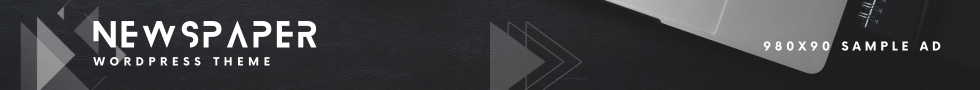Identifying yourself using only your smartphone is slowly becoming possible everywhere from airport security to live concerts, and even on the subway. Now, citizens of New Jersey will soon be able to use digital driver’s licenses and digital non-driver identification cards stored on their smartphones.
New Jersey joins 15 other jurisdictions across the US (including Puerto Rico) in introducing some form of official digital ID system: Arizona, California, Colorado, Georgia, Hawaii, Iowa, Louisiana, Maryland, Mississippi, Missouri, New York, Ohio, Utah, and Delaware. State Motor Vehicle Commission officials have 44 months to begin issuing the new digital ID, meaning you’ll be able to use the new feature by early 2029 at the latest, if plans don’t change.
The thought of handing over your smartphone to law enforcement might be an anxiety-inducing prospect for some, but the official announcement also gives drivers in the state plenty of rights and protections. Law enforcement will be prohibited from requiring people using digital ID to turn over their electronic devices when verifying their identity. Displaying your digital license or non-driver ID also does not imply consent for officials to search or access other data your phone. In addition, information seen while verifying identity cannot be used as probable cause for a search warrant. The new scheme is also voluntary, and those without access or interest can continue using their physical licenses.
But many details about the rollout are still unclear—for example, whether the new system will integrate with Google Pay or Apple Wallet. States like Louisiana and Delaware have chosen to run their programs via state apps, while others, like California, went with an Apple Wallet integration.
We don’t yet know if adding a New Jersey license to Apple Wallet will be possible. But if you live in one of the states where it is, and you’d like to make the jump, start by opening the Apple Wallet app on your iPhone.
Recommended by Our Editors
Then head to the top-right corner and tap the plus (+) sign, then select Driver’s License or State ID and choose your state. You’ll need to scan the front and back of your physical driver’s license. Once you submit the photos, you’ll be alerted if any further verification is needed. This may mean scanning your face in the same way you would set up Face ID.

Get Our Best Stories!
Your Daily Dose of Our Top Tech News

By clicking Sign Me Up, you confirm you are 16+ and agree to our Terms of Use and Privacy Policy.
Thanks for signing up!
Your subscription has been confirmed. Keep an eye on your inbox!
About Will McCurdy
Contributor