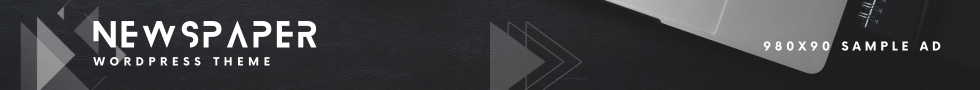Apple Intelligence is now available on eligible devices with iOS 18.1.
Apple first unveiled Apple Intelligence at WWDC in June, promising to roll it out on Pro versions of the iPhone 15 and the iPhone 16 lineup in the fall. However, its AI tools were a no-show at September’s “Glowtime” event. Instead, Apple promised the first Apple Intelligence features in October, with “more to come” in the months ahead.
That begins today with the latest iOS software update in what’s expected to be a months-long rollout. “Apple Intelligence introduces a new era for iPhone, iPad, and Mac, delivering brand-new experiences and tools that will transform what our users can accomplish,” Apple CEO Tim Cook said in a statement. “Apple Intelligence builds on years of innovation in AI and machine learning to put Apple’s generative models at the core of our devices, giving our users a personal intelligence system that is easy to use — all while protecting their privacy.”
Here’s what’s available now, what’s coming later in 2024, and what to expect in 2025.
What Is Apple Intelligence?
Apple Intelligence is not a single operating system or AI model. Instead, it’s a slew of generative AI features grouped under a new branding. Apple built the models that power it, though it did not name the model specifically, as OpenAI does with each new model release, for example.
A18 Pro chip (Credit: Apple)
Apple Intelligence can only run on the newest devices (iPhone 15 Pro and up, plus iPads or Macs with at least an M1 chip). That’s not only because Apple wants to cash in on upgrades, but also because Apple Intelligence requires “a chip with substantial high-performance compute,” Sribalan Santhanam, VP of Apple’s silicon engineering group, said at the iPhone 16 event.
Apple created a new chip for the iPhone 16, which is the company’s first device “designed from the ground up for Apple Intelligence,” Cook says. The A18 and A18 Pro are optimized for running large, generative models, with up to 2X faster processing for machine learning, 17% more system memory bandwidth, and more energy efficiency.
Privacy is another big focus. Apple says many generative AI features will be processed on-device, on the new chips, rather than sending the request to remote servers. For any requests that must be processed externally, Apple developed a private network of servers.
“It’s all built on a foundation of privacy with on-device processing and Private Cloud Compute, a groundbreaking new approach that extends the privacy and security of iPhone into the cloud to protect users’ information,” says Craig Federighi, Apple’s SVP of Software Engineering.
Apple Intelligence Features in iOS 18.1
Here’s the full list of Apple Intelligence features available now with iOS 18.1 if your phone is set to US English. Apple will add English for Australia, Canada, New Zealand, South Africa, and the UK in late 2024. Chinese, French, Japanese, and Spanish arrive in 2025.
-
Writing Tools
-
Siri enhancements, including product knowledge, more resilient request handling, new look and feel, more natural voice, the ability to type to Siri
-
Clean Up in Photos
-
Create a Memory movie in Photos
-
Natural language search in Photos
-
Notification summaries
-
Reduce Interruptions Focus
-
Intelligent Breakthrough & Silencing in Focus
-
Priority messages in Mail
-
Smart Reply in Mail and Messages
-
Summaries in Mail and Messages
When composing an email, text, Note, or “almost anywhere you type,” as Federighi put it, Writing Tools can help improve your prose.
Highlight the text, then select “Writing tools.” A pop-up menu will offer to proofread, re-write, and summarize text, as PCMag’s Angela Moscaritolo demonstrates. This could potentially be the most used Apple Intelligence feature, given how ubiquitous it is. But be warned: Apple is reportedly still working on preventing AI hallucinations.
(Credit: Emily Forlini)
Siri’s Big Glow-Up
Apple’s voice assistant gets some major upgrades, including new capabilities and improvements on existing ones. The familiar swirling ball is now a multi-colored glow around the screen edges. (Hence the iPhone 16 launch event’s “Glowtime” tagline.) You can speak to Siri by pressing and holding the lock button or type out queries by double-tapping the bottom of the screen.
Apple trained Siri on “extensive product knowledge” about its devices, which can help users answer questions about features and settings, such as how to take a screen recording or share a Wi-Fi password.
In our initial testing with the beta, the new Siri worked best for Apple-specific questions. While the ability to type to Siri was useful for basic inquiries, it sometimes returned less information than we were expecting. Below, the two screenshots on the right show the responses for “recipe for espresso martini” and “history of NYC.” It only surfaced the basic ingredients for the martini, no proportions, and only the founding date for New York City.
(Credit: Emily Forlini)
Siri can now handle more natural language requests, even if you stumble over your words when speaking. If you say, “Siri, what is the weather in Seattle, um, wait, actually I mean Portland,” it should go with Portland. If you follow up with, “How about San Francisco?” it will maintain the context of the question from the previous request and return the weather for San Francisco.
Eventually, the new-and-improved Siri will be able to take actions within apps, and “gain onscreen awareness.” Expect this in early- to mid-2025.
Photo Cleanup, Natural Language Search
Apple’s photo editor can remove people or objects from images with a new Clean Up tool. It works quite well. All you do is select an object, such as a car in the photo below, and it’s gone.
Recommended by Our Editors
(Credit: Emily Forlini)
Apple’s new natural language photo search is hit or miss. A new search bar appears on top of the photo album, where you can ask it to pull up specific photos, such as “Sarah playing with a dog.” But in our testing, it only worked well for broad inquiries (i.e., “Trip to Seattle”) but not for specific photos (i.e., “Photo with Jenna in Brooklyn” or “Green River in Chicago on St. Patrick’s Day). It returned no results more often than not.
Notification Summaries
Apple is trying to make notifications less overwhelming and confusing. If your phone is flooded with alerts about texts and emails, Apple Intelligence will prioritize the most important at the top.
“Apple Intelligence helps users prioritize and stay in the moment with notification summaries that allow users to scan long or stacked notifications with key details right on the Lock Screen, such as when a group chat is particularly active,” says Apple.
Instead of seeing the first few lines of a text or email (i.e. “Hi Sarah, Excited to see you tonight…”) you’ll see a summary of what the email is about, generated by Apple (i.e. “Plans tonight, need arrival time”).
Priority notifications (Credit: Apple)
Coming Late 2024: Image Playground, Genmojis, ChatGPT
In December, new Apple Intelligence features will debut alongside improvements to the features dropping today. Writing Tools “will get even more powerful,” with the ability to describe a specific change to the text. You can ask it to “make a dinner party read like a poem.” A new ChatGPT integration will bring more knowledge into Writing Tools, as well as Siri. This should improve the output, particularly with better image generation and “document-understanding capabilities.”
Those with an iPhone 16 will be able to use the new Camera Control button to pull up information about an image. Apple gives the example of being able to get details about a restaurant you see on the street or translate text. Camera Control will also sync with third-party apps, such as asking Google where to buy an item shown in the camera.
Image Playground (Credit: Apple)
A new Image Playground will let you create images with AI in three styles: Animation, Illustration, or Sketch. It lives in its own app and is also integrated into other apps, including Messages, so you can send your creations to friends. An Image Wand can turn rough sketches into full images or create images from context in a designated area.
Your friends might also get a kick out of your “Genmojis,” or generative AI emojis, which can be custom generated with a simple prompt. Importantly, Apple Intelligence images are generated on device.

 Apple iPhone 16 Hands On
Apple iPhone 16 Hands On