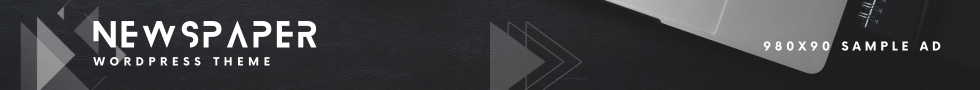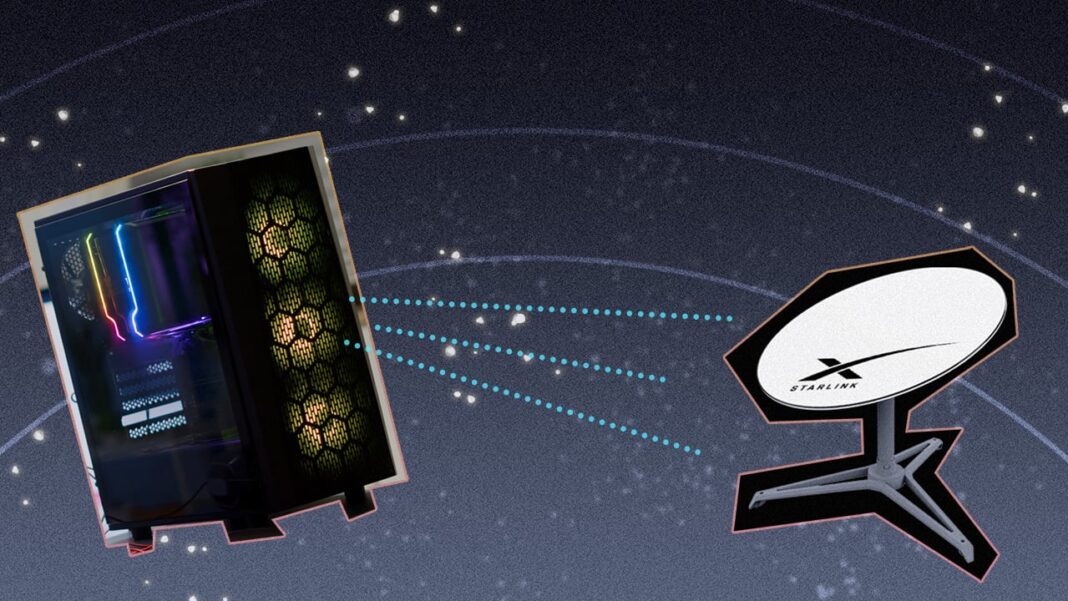There’s an old joke from my youth about video games: My Mom told me to go play outside, so I got an extension cord and took my Nintendo to the backyard.
SpaceX’s Starlink is making that figurative backyard a whole lot bigger, delivering speedy internet via satellite where major internet service providers (ISPs) may not serve, even in remote and rural areas. You can even get Starlink for your RV and, with a little ingenuity, use it far away from the modern conveniences of running water and the power grid.
Gaming has evolved from being a very localized experience—played by yourself and maybe a couple of friends around a TV or a desktop PC—to a global pastime. Online games range from free to expensive on phones, tablets, and laptops, as well as traditional consoles and gaming desktops. But the backbone of the entire connected gaming experience, of course, is the internet. And with so many areas in the United States and other countries left without speedy internet access, such as fiber or cable connections, it can sometimes feel like living in the country cuts you off from a whole world of fun.
High-speed internet makes it possible to stream media and browse today’s web lag-free, but that raises what might be the most important after-hours question: Is Starlink internet good for gaming?
(Credit: Brian Westover)
We’ve already tested to see how well Starlink performs in day-to-day work and home use, and have looked into what it takes to get Starlink set up, what accessories you might need, and how to set up your Starlink connection to cover your whole home. But when you are talking about gaming, it’s not enough just to look at the raw numbers. So, from my Starlink-equipped home in rural Idaho, I’ve put in hours of rigorous testing to see just how well Starlink performs when victory is on the line.
What Is Starlink, and Why Do Gamers Want It?
As mentioned above, Starlink is an internet service offered by Elon Musk’s SpaceX. Using low-Earth-orbiting (LEO) satellites and stationary receiver dishes to send information back and forth, the service can deliver claimed internet speeds from 25Mbps to 220Mbps to almost anywhere on Earth. With more than 5 million users and nearly 7,000 satellites up in the sky, Starlink service has been enormously popular in rural areas where traditional broadband services are rarely offered, and where local services can’t meet the minimum standards for gaming online.
The Starlink Gear You Need to Get Your Game On
With that sort of connectivity available in areas where dial-up is still a legitimate internet option, you bet gamers are interested. More important, there’s a whole mass of would-be gamers out there who want nothing more than to raid some dungeons or fight robot armies, but are stuck with connections that limit them to local play.
We’re here to tell you that gaming on Starlink is not only possible, but it’s also surprisingly good—with some caveats.
What Makes an Internet Connection Good for Gaming?
So, what exactly makes the difference between an acceptable and “unplayable” internet connection for gaming? To be gaming-ready, your internet connection needs to deliver on three fronts: speed, latency, and reliability.
Speed
The first and most obvious consideration when it comes to internet connectivity is the speed of your connection’s downloads and uploads, which is measured in megabits per second (Mbps). These numbers tell you how much data your connection can pull down to your local network at once, or send from your system to the internet, every second.
Most internet users rely heavily on speedy downloads for browsing and media consumption, but upload speeds become more important for online gaming. When playing online, you send data about your actions and map position out to whatever server is hosting your game, and if your upload speeds are slow, it’s a bottleneck that results in input lag—and frequent, humiliating losses.
Latency
Of course, upload speed alone is not the only deciding factor. Being able to move data is one thing, but the speed at which you can send data between your computer and the game server, and back again, is another. For this, we need to look at latency, sometimes called ping. This measures how long it takes for data to flow up to the server and back to your device, measured in milliseconds. High latency can cause all sorts of problems in your game, from delayed actions to inaccurate map positioning. Lower latency reduces or eliminates this issue, so the lower the number, the better.
Starlink is unique among satellite internet providers because it uses low-Earth-orbiting (LEO) satellites, shortening the distance between the base dish and the satellite overhead from the standard 22,000 miles of a single geostationary satellite, to a much shorter 340 miles. The result is several times faster than competing satellite ISPs have delivered in the past.
Stability
Finally, even if you have the speed and the low-latency connection you need, there’s the issue of stability. Low network stability can cause dips in performance, loss of data packets in transit, and even entirely dropped connections. The culprits are just as varied: A spotty connection can be traced back to anything from corporate service infrastructure to local issues, like obstructed dish views, animals chewing on cables, and interference from cloud cover or precipitation. If you don’t have a stable connection, you’re going to run into problems if your connection dips or drops mid-game. This one is not as simple to measure, but hands-on time gaming can give you a sense of how big a concern it is for your connection.
(Credit: Brian Westover)
Tested: Starlink Gaming Performance
When I did extensive testing for our initial Starlink review, I saw the majority of download speeds fall within the 100Mbps-to-200Mbps range that Starlink advertises, although a few tests were as low as 20Mbps and as high as 250Mbps. These numbers are still representative of what I’m seeing on my home Starlink connection at the time of writing. The charts below are what I saw when last I tested the service using the latest Dish V4 and Router Gen 3 hardware.
Upload speeds measured lower than download speeds (which is common), mostly between 10Mbps and 40Mbps, but occasionally climbing to 50Mbps or higher. Those speeds are more than enough for online gaming, and then some. If you want to play online, these speeds mean you’ll still have enough bandwidth for other uses.
Just as important, we measured ping rate. Starlink promises latency of 20 to 40 milliseconds (ms), and most of our test results fell between 20ms and 30ms. That’s not only right in line with Starlink’s advertised speeds, but it’s also right-on for gaming, which generally requires 50ms or less.
Taking a closer look at the ping results, the majority still came in at under 60ms, whether from Cloudflare’s 1.1.1.1 or Google’s 8.8.8.8 domain name servers. This should also take into account the fact that, while I use a Starlink dish and router in rural Idaho, my connection is actually routed through Starlink ground stations in other parts of the country (such as Salt Lake City or Denver), where it’s then connected to the rest of the internet. Actual game performance will also hinge on server proximity…to the ground station, that is, rather than the end user’s location.
In any case, the latency offered on Starlink may not be perfect, but it is reliable enough for online gaming.
However, Starlink does have one crucial, killer flaw that will occasionally crop up while you play. As a given single satellite passes overhead, it can maintain a connection for some time, but it eventually moves out of the necessary position to beam information back and forth. When that happens, the dish has to be repositioned to point at the next satellite in the Starlink constellation overhead. Part of the genius of Starlink is that the dish is motorized. It will automatically track the position of overhead satellites and adjust to follow and switch between satellites as needed.
For most internet use, the momentary disruption of switching from one satellite to the next is a non-issue. It usually happens quickly enough that your buffered Netflix video or office Slack chat proceeds with no noticeable interruption, and standard browsing won’t even be affected by it. But in the middle of a fast-paced game, where your exact map position and split-second actions make the difference between winning and losing? That matters a whole lot, and you will notice it.
Starlink’s speed and latency are actually ideal for lots of online gaming scenarios, but the consistency has its sour notes. Compared with more stable stationary internet connections, such as cable or fiber, Starlink comes up short. This is because Starlink isn’t made to compete with traditional broadband providers. Instead, it’s made for the people that cable and fiber don’t reach, who might otherwise be using services like DSL, 5G in the home, or even dial-up.
Steady Improvement Means Better Gaming
Not only are those performance metrics adequate for gaming, Starlink’s service has gotten steadily better, especially in ways that make it better for gaming. I’ve tested the service in formal fashion multiple times—roughly once every six months since 2022—and the trends in performance are as clear as can be: Starlink has gotten faster and more reliable.
When we look at the raw averages across our semi-annual Starlink tests, we have seen steady improvement across every metric: download speeds, upload speeds, and even latency.
Since the first time we tested Starlink for gaming capability, the download speeds on the service have jumped from 89Mbps to 148Mbps. Upload speeds have also climbed consistently, from 10Mbps in 2022 up to 23Mbps in our most recent testing.
But the really impressive change is in latency, which has dropped from 60ms down to a speedy 29ms. That faster connectivity has a direct impact on gaming performance.
Starlink Gaming: My Hands-On Impressions
Raw data about connection speeds and ping rates don’t tell the whole story about gaming on Starlink, though. So, I took on the challenge of personally testing Starlink’s gaming chops.
Mainstream single-player games, such as Cyberpunk 2077 and Hitman 3, work without any problems after downloading. That’s to be expected, given that the only real online component reliant on Starlink is the actual downloading of the game. Once the game is installed, you even have the option of playing offline, so the quality of your internet connection doesn’t matter as much here.
(Credit: Riot Games)
Online games are a different beast. In team shooters like Valorant and Rainbow Six: Siege, I am able to jump into a mission with no trouble at all. For most game sessions, I am able to simply hop into a lobby and join a match, playing with no problems. During these sessions, I haven’t seen any significant lag issues, and the gameplay is smooth.
The same is true in combat free-for-all games like Fortnite. While there’s no team-based dynamic making lag a problem for other players, your survival still definitely depends on being able to move quickly, unimpaired by a bad connection. While I may not be great at the game itself, that generally isn’t due to my Starlink internet speeds.
(Credit: Psyonix)
Rocket League may not have pulse-pounding combat or no-scope headshots, but it’s still fast-paced fun. The madcap vehicular soccer games are more casual than the kill-or-be-killed FPS genre, but a speedy connection is no less important.
For all this testing, I see performance consistent with what we saw in our review, with numbers generally falling between 160Mbps and 200Mbps, and ping rates ranging from 20ms to 30ms most of the time.
Unfortunately, consistency remains an issue, with the occasional dropped connection and a few instances where performance dips so low it might as well have dropped. Due to the structure of Starlink’s constellation-based satellite service, some of these disruptions are simply unavoidable, as the dish has to move from one satellite to another to reacquire the signal.
These interruptions will be less of a problem in slower games—say, turn-based MMOs such as Wizard 101, and space simulators like Elite Dangerous—but fast-paced games will have a Russian-roulette aspect to them, since you never know when a satellite hand-off is about to take place.
Can You Play Cloud Games on Starlink?
During my game-testing period, I also had the chance to test the Acer Chromebook Plus 516 GE (2025), the leading gaming-oriented Chromebook we’ve reviewed. As part of this testing, I not only needed a speedy and stable connection, but I also needed one that could handle off-loading the gaming hardware muscle (which is to say, the graphics acceleration) to the cloud. (Check out the full review, linked above, for more about cloud gaming on ChromeOS.)
Recommended by Our Editors
(Credit: Nvidia)
The new frontier for some gamers is cloud gaming services, like Nvidia GeForce Now. With nothing locally supporting my gameplay apatr from a Chromebook and an internet connection—no GPU or local game files here—this was the ultimate test of gaming on Starlink. And you know what? It works very well.
I can play real games, like Rainbow Six: Siege, Cyberpunk 2077, and Chorus. Throughout it all, I enjoy decent frame rates, without much in the way of lag or other buggy issues. I did run into one unexpected disconnection, but aside from that hiccup, I was able to enjoy 1080p gaming streamed from the cloud at 120Hz, without any problems.
At one point, in the name of, ahem, “thorough testing,” I may even have fired up a game while I was on a Zoom call for work. Not only was I able to play and stay tuned into my meeting, but my entire gaming experience was being piped through the Starlink connection, with no noticeable stutter or lag at all.
If playing games online was once impossible on satellite internet and Chromebooks, consider this a new age. I’ve seen the promised land, and it’s pretty awesome.
Starlink vs. the Competition
While this isn’t the place to get into all of the differences between Starlink and other major ISPs, it is worth looking at how the SpaceX service stacks up against other internet service options for gaming.
(Credit: Brian Westover)
Fiber
The best home internet option you can get these days—if you are fortunate enough to have access to it—is a fiber-optic internet connection. With blazing-fast speeds of 1 to 8 gigabits per second (Gbps) or more, synchronous download and upload speeds, and single-digit latency, it’s the supercar of connections, and it’s as affordable as $50 a month in some parts of the country. If you’re in an area serviced by Verizon FIOS, AT&T Fiber, or Google Fiber, it’s a no-brainer.
Cable
The next-best option is cable internet from providers such as Comcast Xfinity, Sparklight, or Cox. It employs the same coaxial connections as cable TV. Some areas will have cable-service speeds of up to 6Gbps, but most residential cable internet is closer to 500Mbps. Though speeds may vary, a latency of under 20ms is fairly common, making even more modest cable connections a better choice for those who can get it. Plus, because cable uses a physical wired connection, it’s not subject to the consistency issues that Starlink struggles with at times when shifting focus between satellites.
DSL
The next-most-popular option isn’t necessarily the next-best option. Digital subscriber line (DSL) internet is actually the most commonly used option in many parts of the country, particularly in rural areas where cable and fiber aren’t available. While technically a high-speed internet connection, DSL is still a phone-line-based connection. It’s not dial-up; it uses an unused frequency spectrum carried on the phone line to provide continuous connectivity even as you make phone calls or send faxes. But it’s still limited by the copper lines used for phone calls.
(Credit: Starlink)
Service speeds will vary widely depending on your local ISPs, as well as what service tier you’re paying for. Nationally, you can find some DSL providers offering up to 100Mbps, but in my area, the best option from local DSL plans tops out at 40Mbps. That’s fast enough to enjoy HD Netflix movies and Zoom calls, but with ping rates ranging from 40ms to 100ms, the latency makes gaming a slim possibility, provided your local provider supports those speeds.
Other Satellite Providers (HughesNet, Viasat)
For a very long time, the only option for those beyond the reach of even DSL internet was satellite internet, but it did not offer the speed and capability of Starlink. The big names in this space are Viasat and HughesNet, and the available connections were less than ideal.
In our annual Best ISPs for Gaming tests, these other satellite ISPs delivered dramatically slower speeds with huge latency. Suffice it to say, these options aren’t going to let you game at all, let alone at competitive speeds. But for rural areas pre-Starlink, this was often the best (or only) option.
This helps put the excitement about gaming on Starlink into perspective, with the service not only providing gaming-ready connections but doing so at speeds that were simply unheard of in the rural and remote areas where satellite internet is the best option.
Wireless 5G
Finally, there’s wireless broadband, using the same cell towers as smartphones. Sometimes this is done by using a phone as a Wi-Fi hotspot, or (more recently) an in-home internet connection that connects straight to the wireless 5G network. While 5G has massively improved the speeds offered on mobile networks, it’s still a heck of a lot slower than Starlink, with speeds of 70Mbps or less for download, and upload speeds rarely cracking double digits. Ping rates aren’t as terrible as you’d expect, with 60ms times being offered on most carriers, but it’s an option worth considering if you’re in an ideal coverage area for it and have no better alternatives.
So, Is Starlink Good for Gaming? Absolutely—Just Not All Gaming
Starlink delivers decent speeds, playable latency levels, and a reasonable subscription price. But will it meet your specific gaming needs? The answer to that is “maybe,” which has everything to do with the times during which its dishes have to find satellites to connect with as they pass in orbit. Sometimes those dish-repositioning delays will simply take you down at just the wrong moment.
If you live in an area where cable or fiber networks are available, then stick with the tried and true. You’ll get reliable performance complete with a level of consistency that Starlink can’t offer due to its underlying technology and infrastructure.
But if you’re one of the millions stuck without a good ISP option, or who have been making do with DSL or a less impressive satellite internet service, Starlink is a slam-dunk. It’s a major step up in speed for all of your internet use, and it offers latency low enough to let you join the world of modern gaming. Starlink is not a perfect online gaming solution, but it’s a heck of a lot better than what was available before, especially for those without access to much better.
Get Our Best Stories!
This newsletter may contain advertising, deals, or affiliate links.
By clicking the button, you confirm you are 16+ and agree to our
Terms of Use and
Privacy Policy.
You may unsubscribe from the newsletters at any time.

About Brian Westover
Lead Analyst, Hardware