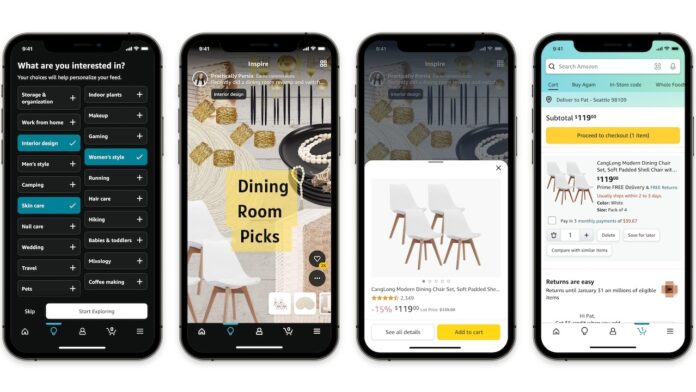Amazon’s new Inspire in-app shopping experience launched this week, giving customers a new way to discover ideas, explore products, and buy directly.
Rolling out first to select US customers, the short-form video and photo feed(Opens in a new window) lets users find and purchase products from content created by other consumers, influencers, and brands.
To get started, open the Amazon Shopping app and tap the lightbulb icon in the bottom navigation bar. (If you don’t see the symbol yet, you’ll have to wait for access, which is slowly being rolled out nationwide.) Users are then prompted to choose from more than 20 interests—from interior design and camping to gaming and mixology—to personalize their feed.
“Inspire is our new shopping experience that connects Amazon customers with shoppable content created by other customers, the latest influencers, and a wide range of brands. In just a few taps, customers can discover new products or get inspiration on what to buy, all tailored to their interests, and then shop for those items on Amazon.” Oliver Messenger, director of Amazon Shopping, said in a statement.
(Credit: Amazon)
A sort of TikTok-meets-Instagram shopping hybrid, Inspire features a vertical video feed and double-tap-to-like function. When you see something you like—say, a pair of earrings or set of placemats—tap the corresponding thumbnail at the bottom to open an overlay window with more details. Then click “See all details” to be redirected to Amazon’s product page where you can read more, make a purchase, or add it to your wish list.
Recommended by Our Editors
Inspire gradually learns individual customer’s preferences through interests and engagement, tailoring each feed of shoppable content, and ultimately boosting the e-commerce site’s earnings. Amazon plans to add more features, in-app functionality, and content, “building an even more immersive shopping experience for customers,” the company said.
Inspire is not currently available on desktop; users will need to download the Amazon Shopping iOS(Opens in a new window) or Android(Opens in a new window) mobile app to access the function.
 How to Spot a Fake Review on Amazon
How to Spot a Fake Review on Amazon
Get Our Best Stories!
Sign up for What’s New Now to get our top stories delivered to your inbox every morning.
This newsletter may contain advertising, deals, or affiliate links. Subscribing to a newsletter indicates your consent to our Terms of Use and Privacy Policy. You may unsubscribe from the newsletters at any time.
Hits: 0