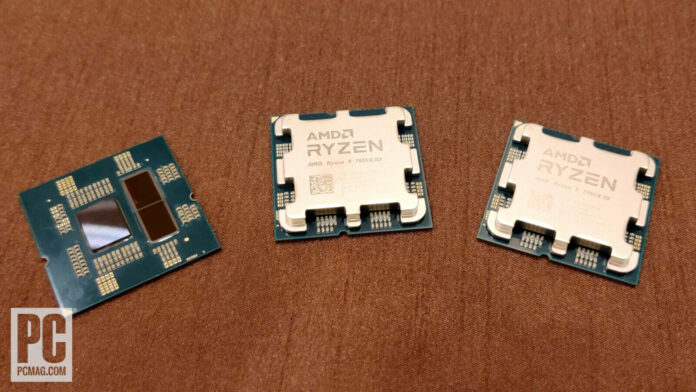Owners of Ryzen 7000X3D chips should prepare to patch. AMD is rolling out a fix to prevent the CPUs from overheating after several chips were found burning their attached motherboards.
In a statement on Thursday, AMD said it released a BIOS update to motherboard makers, with the fix designed to restrict voltage on the Ryzen chips.
“We have root caused the issue and have already distributed a new AGESA that puts measures in place on certain power rails on AM5 motherboards to prevent the CPU from operating beyond its specification limits, including a cap on SOC voltage at 1.3V,” the company said.
One of the burned chips
(Credit: Reddit user Enwyi)
AMD didn’t elaborate on the exact cause of the overheating. But the statement suggests the chips could overheat due to higher-than-accepted voltage levels. Earlier this week, Motherboard maker Asus went a step further and said the overheating could be blamed on the memory overclocking feature, EXPO, raising the chip to “overvoltage.”
“To support EXPO and/or memory overclocking at DDR5-6000 and beyond, SoC voltage has to be sufficiently increased to ensure compatibility and stability,” Asus said(Opens in a new window) in a Facebook post. “The amount of voltage required varies between CPU samples. Some processors are more sensitive to overvoltage than others, and some are capable at running higher memory frequencies without needing as much voltage.”
The good news is that once the patch is installed, users can continue using the EXPO memory overclocking function. “None of these changes affect the ability of our Ryzen 7000 Series processors to overclock memory using EXPO or XMP kits or boost performance using PBO technology,” AMD said.
Recommended by Our Editors
“We expect all of our ODM partners to release new BIOS for their AM5 boards over the next few days,” the company added. “We recommend all users to check their motherboard manufacturers website and update their BIOS to ensure their system has the most up to date software for their processor.”
If you are a Ryzen 7000X3D owner who has experienced the overheating issues with your CPU, then AMD recommends you contact the company’s customer support(Opens in a new window). “Our customer service team is aware of the situation and prioritizing these cases,” Team Red added.
Get Our Best Stories!
Sign up for What’s New Now to get our top stories delivered to your inbox every morning.
This newsletter may contain advertising, deals, or affiliate links. Subscribing to a newsletter indicates your consent to our Terms of Use and Privacy Policy. You may unsubscribe from the newsletters at any time.
Hits: 0