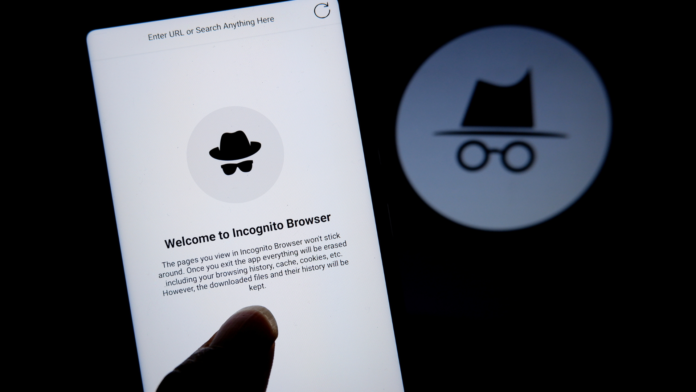If you’re browsing on an incognito tab and forget to close the tab before handing it to someone else, there’s no need to panic about an embarrassing Google search any longer. Chrome is rolling out an update(Opens in a new window) that automatically locks incognito sessions when users exit the Chrome app on an Android device.
The move means that in order to open a Chrome browser while an incognito tab is open, users will have to unlock it via biometric means like face recognition, fingerprints, or a simple passcode. The announcement was made via the official Chrome blog.
The feature, which is already available on iOS, is currently being rolled out on Android and users can turn on the feature by going to Chrome Settings > Privacy & Security and switching on the “Lock incognito tabs when you close Chrome” button.
As TechCrunch notes(Opens in a new window), the update might not have hit all Android users yet, even if they’ve got the latest version installed and running. If you find yourself in this position, you can unlock the feature by typing in “chrome://flags/#incognito-reauthentication-for-android” and enabling the flag.
On the official Chrome blog, Google also said it was making it easier for users to clear their browsing data via a new shortcut that appears when “clear browsing data” is typed into the Chrome address bar.
Recommended by Our Editors
Google also said it was expanding the Safety Check feature by rolling out “more personalized recommendations and reminders” about what users have previously shared with websites. This means that if, say, a website is sending a barrage of notifications, Chrome users will be prompted to change their notification access settings by Safety Check. Users will also be able to find all the permissions they’ve given to sites in one place too.
Meanwhile, in other browser news, it was revealed earlier this week that Microsoft was experimenting with a new feature in Edge that permits users to view and interact with two side-by-side tabs within the same window. It’s not clear if the feature will make it out of testing.
Get Our Best Stories!
Sign up for What’s New Now to get our top stories delivered to your inbox every morning.
This newsletter may contain advertising, deals, or affiliate links. Subscribing to a newsletter indicates your consent to our Terms of Use and Privacy Policy. You may unsubscribe from the newsletters at any time.
Hits: 0