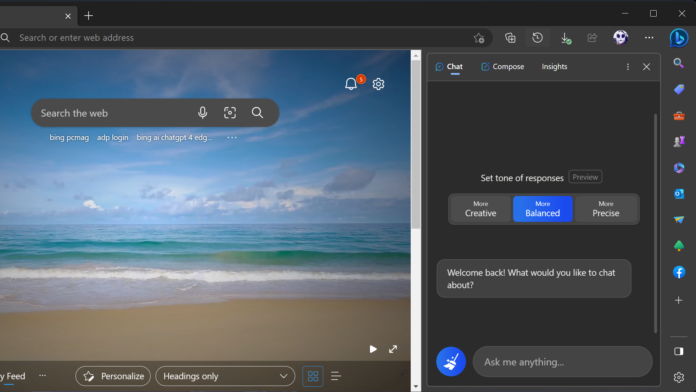Though Bing’s recently unveiled AI ChatGPT 4 integration has taken something of a back seat to the even more recent Copilot content-generation feature for Microsoft 365, the Bing story continues to evolve, with more capabilities emerging every few days.
After the initial awe followed by dismay when the service revealed a dark side following multiple-hour sessions, Microsoft swiftly curtailed conversation lengths. First the company capped chat sessions to a mere five exchanges and 50 per day, before loosening it to 10. Now the company has increased(Opens in a new window) the number to 15 and a day’s total to 150.
The quality and speed have also been improved. Microsoft says it’s “testing an optimization on ‘Balanced’ mode that significantly improves performance,” but delivers briefer answers.
At the first big Bing AI chat announcement, Microsoft noted that the service would be coming to the Edge web browser. Today’s announcement delivers on that promise, in what it calls the Discover sidebar. But some users have complained that the blue-encircled B at the top-right corner of the browser window is somehow offensive. Here it is:
(Credit: Microsoft/PCMag)
Some have suggested Registry edits to remove the offending button, but I don’t recommend tinkering with that sensitive system component. If you’re really against trying the new tool, you could simply use another browser or send feedback to add your voice to the demand for the ability to disable the button.
Here’s what you get when you click on that vile B:
(Credit: Microsoft/PCMag)
And even more interestingly, the Compose panel:
Recommended by Our Editors
(Credit: Microsoft/PCMag)
Note the Creative, Balance, and Precise options for chat and the different tone options for Compose. The Insights panel delivers what’s more akin to standard web search results, so I won’t bother highlighting it here. Note you also get settings in the browser to give the service access to the current web page for context.
Share and Communicate
The final update to Bing AI chat announced is that you can now share results to Facebook, Twitter, Pinterest, or email, as well as get a link to it. This feature hasn’t yet shown up in my copy of Edge, so your mileage may vary. Another way to collaborate and use Bing AI chat is in Skype. Just add Bing to a chat group and all members will be able to ask it questions by prefacing them with @Bing.
Get Our Best Stories!
Sign up for What’s New Now to get our top stories delivered to your inbox every morning.
This newsletter may contain advertising, deals, or affiliate links. Subscribing to a newsletter indicates your consent to our Terms of Use and Privacy Policy. You may unsubscribe from the newsletters at any time.
Hits: 0