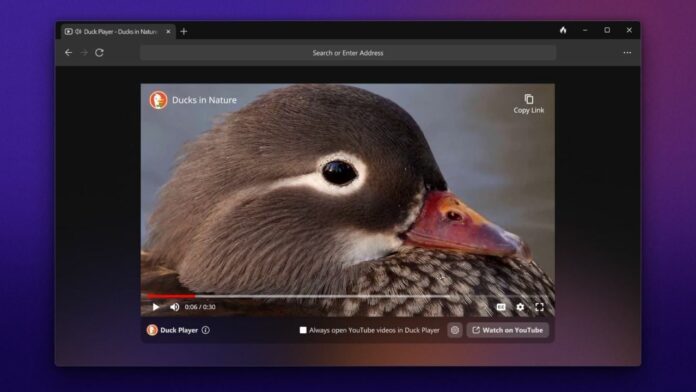Windows users looking for more privacy as they surf the web have a new browser to consider using.
Last year, DuckDuckGo, which is best known for its search engine, released a privacy-focused web browser for Mac. Today, that same browser is available for Windows(Opens in a new window) as a public beta.
The DuckDuckGo browser is built from the ground up to respect your privacy without users having to wade through complicated settings. Standard features include tracker blocking, including hidden trackers, encryption to ensure the links you click are always encrypted, automatic cookie pop-up management, and a Fire button which “burns recent browsing data in one click.”
It’s also possible to hide your real email address behind an @duck.com address, and the browser includes Duck Player, which allows you to watch YouTube videos without ads. The player also stops viewed videos impacting what YouTube recommends you watch next.
DuckDuckGo says its browser uses roughly 60% less data than Chrome and has a built-in ad blocking system which removes both the ads and the whitespace they leave behind. Websites are therefore likely to look quite different on first viewing in this browser. A secure password manager is also included, and browser extension support is promised as part of a future update.
Recommended by Our Editors
There’s no invite code or waiting list to try out the DuckDuckGo browser, simply download and install it(Opens in a new window), import your passwords and bookmarks, and start surfing. If it turns out not to be a good fit, there are several other alternative browsers available to experiment with.
 How to Clear Your Cache on Any Browser
How to Clear Your Cache on Any Browser
Get Our Best Stories!
Sign up for What’s New Now to get our top stories delivered to your inbox every morning.
This newsletter may contain advertising, deals, or affiliate links. Subscribing to a newsletter indicates your consent to our Terms of Use and Privacy Policy. You may unsubscribe from the newsletters at any time.
Hits: 0