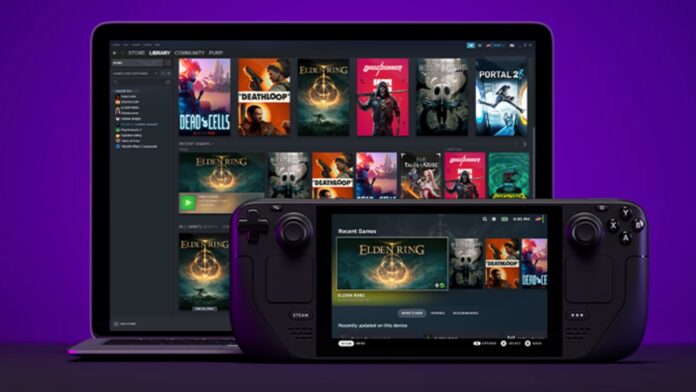Game downloads can put a strain on home internet networks and push the boundaries of ISP data caps, but Steam is testing a solution that promises to free up bandwidth.
Local Network Game Transfers, now available on the beta Steam client, allow a player to transfer an existing Steam game installation from one PC to another over a local area network (LAN). This means you don’t need to constantly fetch data from the internet in order to install a Steam game. Instead, if one PC already has the title downloaded, you simply share the installation and update files over a LAN.
“This reduces internet traffic and can speed up installs or updates,” Valve says.
The feature should be especially handy for a Steam Deck, Valve’s PC gaming handheld. “Local Network Game Transfers are great for Steam Deck owners, multi-user Steam households, dorms, LAN parties, etc,” the company tweeted(Opens in a new window). “No more worries about bandwidth or data caps when all the files you need are already nearby.”
For now, the feature only works to transfer game files from PC to PC, and then PC to Steam Deck. Trying to transfer game files from a Steam Deck to a PC is currently not supported. The release notes(Opens in a new window) say that “both sender and receiver must be opted into Steam Beta,” which can be enabled by going into the settings panel.
Valve also published a support document(Opens in a new window) with instructions on how to use the feature. The company notes: “A common use case would be a home setup with multiple PCs or Steam Decks on the same local network. Once a game is installed on one PC, all other PCs or the Steam Deck can install or update that game by transferring files directly from that one PC.”
Users can also expect the transfer speeds to reach up to 100MB per second. Once the PCs and Steam Decks are properly configured, the beta client will automatically check over a LAN if the game installation files are already available on another device.
Recommended by Our Editors
“If the game file transfer is accepted, your PC will try to download as much content as possible from the other PC,” the support document says. “If the connection is lost or no more content is available, Steam will fall back to use public Steam content servers to download the remainder.”
During the transfers, only game files will be sent—not save files or configuration files. The support document also notes: “If you set your Steam client to allow friends or any user, others users on your LAN can find out what games you have installed.”
Get Our Best Stories!
Sign up for What’s New Now to get our top stories delivered to your inbox every morning.
This newsletter may contain advertising, deals, or affiliate links. Subscribing to a newsletter indicates your consent to our Terms of Use and Privacy Policy. You may unsubscribe from the newsletters at any time.
Hits: 0