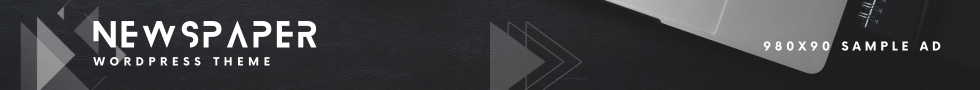I’m big on home fitness, not so much the gym. Peloton’s Strength+ app, launching today in beta, might change that.
Strength+ offers custom machine learning-generated workouts and trainer-created programs to guide you while strength training at the gym, with an integrated digital log book to help you track your progress. It’s similar to the Gym feature of the main Peloton app, but with a revamped interface specifically designed for vertical orientation and easy one-handed navigation. The beta version of the Peloton Strength+ iOS app is available for free in the US now.
I had the chance to test Strength+ last week so read on for my first impressions.
Machine Learning-Powered Custom Workouts
There are two main modes of the Strength+ app: custom workouts and programs.
When building a custom workout, you’ll use filters to set your preferences, including a focus: build strength (1 to 5 reps), build muscle (6 to 12 reps), or endurance (12+ reps). You can also select your workout time (10, 15, 20, 30, 45, or 60 minutes), exercise type (upper body, lower body, core, push, pull, or full body), workout difficulty (beginner, intermediate, or advanced), and equipment (none, only dumbbells, your equipment, or all gym equipment).
(Credit: Angela Moscaritolo)
For the “your equipment” option, you can select what you have access to, from the following list: dumbbells, barbell, bench, cable machine, dip bar, lat pulldown cable machine, leg curl machine, leg extension machine, leg press machine, pull up bar, seated cable row machine, and multi press machine. There are photos of each type of machine for reference. This is not an exhaustive list of everything you might find at a gym for strength training, but it covers all the basics.
(Credit: Peloton Strength+/PCMag)
You also have the option to toggle on a warmup for your workout. There is no cooldown option, and I hope Peloton adds one.
It then generates a workout based on your settings, and parameters defined by Peloton’s trainers, including Andy Speir, who was involved in the app’s development, Peloton Senior Vice President of Product Brent Tworetzky tells me. The workout generator follows instructor guidance regarding rest times and exercise sequencing, for instance.
Before starting a workout, you can preview the plan and swap out any moves you’re not feeling or not familiar with. When swapping a move, you can select from exercises using the same equipment, different equipment, or no equipment. I wish there were more options here so you could swap moves based on target muscle groups.
(Credit: Peloton Strength+/PCMag)
I had Strength+ generate a 30-minute full-body workout, including a warmup, using just dumbbells, with a focus on building strength. For my custom workout, the warmup consisted of two timed rounds of four moves: quadruped rainbow, chest peel, standing Y, and tall kneeling good morning. Two blocks of work followed; the first included goblet squat (four rounds of six reps) then dumbbell wide grip chest press (four rounds of six reps). The second block included reverse crunch (two rounds of eight reps) and lateral bird dog (two rounds of 20 seconds).
Following a Custom Workout
While following workouts with the Strength+ app, you can listen to your own music. There isn’t much audio during custom workouts, except for a computer-generated voice similar to a GPS calling out the next move or rest break. Like a GPS, the app will lower your music volume when the voice is speaking. The lack of audio allowed me to focus on my movements, which is important when you’re lifting heavy, but it also means you’re getting no form guidance outside of the video.
(Credit: Angela Moscaritolo)
The app’s full-screen vertical video made it easy to follow the trainer, even with my iPhone 15 sitting on the floor. To transition through the workout, you either swipe up, like you’re scrolling on TikTok (for moves with a rep target), or it automatically advances (for timed moves). You can tap the screen any time to pause, restart, or end the workout.
Srength+ doesn’t support heart rate monitors at the time of this writing, a fairly standard feature for workout apps. Perhaps some people wouldn’t want their heart rate shown on their phone screen while at the gym, but the option would be nice.
A few of the warmup moves were fairly uncommon but effective, which piqued my interest. As I got into the workout, the app programmed a two-minute rest break between each round of six goblet squats, which I found way too long. I used the -15s button to shorten the rest breaks, but you can alternatively add time if needed. As a result, I blew through the 30-minute workout plan in 17 minutes. Even so, the workout was properly programmed for my goal to build strength, and in the future, I can select the endurance goal for a plan with shorter rest breaks.
(Credit: Peloton Strength+/PCMag)
As you progress through the workout, you can log your reps and weight for applicable movements. Since you have to input this information manually, I found myself forgetting this step and swiping to the next move. That said, it would be easy to get in the habit, and I like how progress tracking is integrated into the workouts. If you forget to input this information during the workout, you have a chance to do so after you’re done.
The experience is similar to competitor Tempo’s app, which uses ChatGPT-like generative AI and biometric data from your smartwatch to customize training plans and workout videos on the fly. Tempo goes a step further with automatic rep tracking and weight recommendations, but it’s tailored for home fitness, not the gym.
Recommended by Our Editors
Peloton Strength+ Programs and PR Tracking
For a more structured experience, you can follow one of the programs in the app. There are three available at the time of this writing: Ignite Your Strength, Max Your Muscle, and Shred It. These are meant to be done in four weeks, with three to five workouts per week. Before joining a program, you can browse through the entire multi-week plan and the individual workouts. I’m hoping Peloton adds filters within the programs section to make it easier to find the right program based on your goal.
(Credit: Peloton Strength+/PCMag)
Program workouts are similar to custom workouts, with a swipeable card-based format, but they offer a bit more trainer guidance. The trainer doesn’t talk the whole time like during classes in the main Peloton app, but they chime in throughout with verbal cues, and you’ll otherwise continue to hear the robot instructions as you advance through the workout. As with custom classes, you can quickly swipe through program workouts if you only want to do certain moves.
(Credit: Peloton Strength+/PCMag)
Inside the profile section of the app, it tracks your stats, including total volume (based on your manual inputs), total workouts, and frequent movements. It also tracks performance metrics for individual movements, including your volume PR and your 10-rep max (the weight you can lift for 10 reps of a specific exercise), so long as you manually enter rep counts and how much you lifted. The app will celebrate new PRs, which Tworetzky says will be exciting for people striving for performance improvements.
Finally, the app features a clips section with Reels-like vertical videos from Peloton’s trainers. The clips offer quick tips, such as whether to do cardio before or after strength training and proper form for a Russian twist.
Your New Gym Bestie?
Though pretty barebones at the moment, the Peloton Strength+ beta app can be useful if you need help devising strength training plans for the gym and already know how to do basic moves and use the machines. It also functions as a digital logbook, making it easy to track your PRs manually.
Both the custom and program workouts in the Peloton Strength+ app are well-planned, with a variety of effective moves tailored toward your goals. I followed several over a few days and was sufficiently sore. Even if you do a different activity like cardio or yoga, Strength+ can generate 10 or 15 minutes of core work or strength training you can tack onto the end of your workout, which is useful.
Peloton has not specified pricing or membership details for Strength+ once the beta ends, but for now, you can give it a try for free, on iOS only.
Get Our Best Stories!
Sign up for What’s New Now to get our top stories delivered to your inbox every morning.
This newsletter may contain advertising, deals, or affiliate links. Subscribing to a newsletter indicates your consent to our Terms of Use and Privacy Policy. You may unsubscribe from the newsletters at any time.
About Angela Moscaritolo
Managing Editor, Consumer Electronics