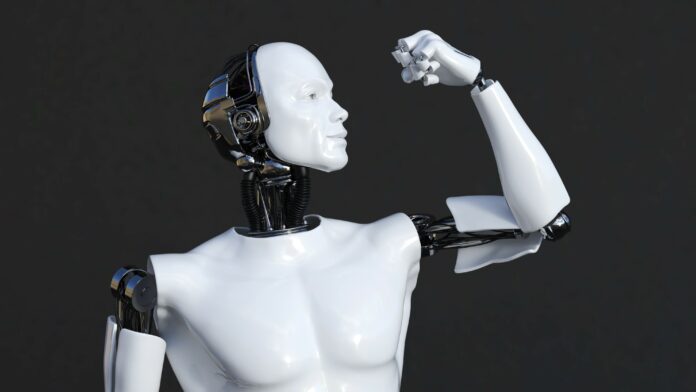OpenAI’s new “custom instructions” feature for ChatGPT Plus promises to make the chatbot easier to use and a more helpful personal assistant.
“Custom instructions allow users to add preferences or requirements for ChatGPT to consider when generating its responses so every thread doesn’t have to start as a blank slate,” OpenAI says. “For example, a teacher crafting a lesson plan no longer has to repeat that they’re teaching third-grade science.”
In other words, ChatGPT now remembers the basic parameters of how you use it. If you ask ChatGPT to generate meal plans, you can tell it to always cap the daily calorie count at 2,000. Or it can remember that you prefer Python for coding projects.
These custom instructions also extend to plugins, or apps Plus users can enable to expand ChatGPT’s capabilities. “For example, if you specify the city you live in within your instructions and use a plugin that helps you make restaurant reservations, the model might include your city when it calls the plugin,” OpenAI says(Opens in a new window).
The feature will roll to ChatGPT Plus accounts ($20 per month) in the coming weeks. Anyone with a Plus account can enable a beta version in the settings menu, so I took it for a spin.
Testing Out Custom Instructions
When turning on custom instructions, ChatGPT asks for two main pieces of information, starting with: “What would you like ChatGPT to know about you to provide better responses?” It then serves up thought starters to help frame your response: “Where are you based? What do you do for work? What are your hobbies and interests? What subjects can you talk about for hours? What are some goals you have?”
Then, it asks: “How would you like ChatGPT to respond?” with thought starters such as, “How formal or casual should ChatGPT be? How do you want to be addressed?”
Custom instructions template (Credit: OpenAI)
I asked ChatGPT to always include weightlifting exercises whenever I ask for a workout plan. As for how I would like ChatGPT to respond? Please refer to me as Arnold Schwarzenegger and say “ja” instead of “yes” or “yeah.” I clicked save, then went to the main screen and asked GPT-4 to create a workout plan.
I was shocked and delighted when it responded, “Ja, Arnold Schwarzenegger, I can certainly create a workout plan for you,” without skipping a beat. It really works, although the true Governator would probably need some more reps than what it suggested.
ChatGPT now refers to me as Arnold Schwarzenegger. (Credit: OpenAI)
Jokes aside, the ability to set specific response parameters stands to revolutionize prompt engineering, a new field aimed at crafting the perfect question to maximize the system’s output. It means less repetitive question asking, especially for those who use ChatGPT at work.
Recommended by Our Editors
It also means less editing of responses. “It’s not just that it remembers a prompt of data, it’s that I can now frame work without having to go back and edit, edit, edit,” says Brett (Dragon Dreamweaver) Alexander, founder and CEO of The Prompt Wizards(Opens in a new window).
One Step Closer to Super Intelligence
The ability to customize ChatGPT’s response to a specific line of work or preferred personality type has significant future implications. Alexander also says this feature gets ChatGPT closer to becoming a true assistant, and is just the start of what will eventually be layers of parameters people can program into a personal AI.
“Technically, you could insert multiple personas for ChatGPT to remember,” he says. “Most people are looking at [custom instructions] as ‘put in my persona info so it remembers me,’ but no. It’s a roleplay for anything your mind can imagine. Do you just want it to know you and the stuff you desire? You [could theoretically] frame that to a psychometric profile, then frame that to a persona, then frame that to an actual ‘job role,’ and then frame that to an actual task. That’s how you do real ChatGPT work.”
OpenAI has continued to expand ChatGPT’s capabilities, particularly for paid users. Earlier this week, it doubled the number of exchanges you can have with GPT-4 from 25 prompts in three hours to 50 prompts. At the same time, however, Browse with Bing, which allows users to access data past 2021, has been disabled for now after users exploited it to bypass paywalls.
Get Our Best Stories!
Sign up for What’s New Now to get our top stories delivered to your inbox every morning.
This newsletter may contain advertising, deals, or affiliate links. Subscribing to a newsletter indicates your consent to our Terms of Use and Privacy Policy. You may unsubscribe from the newsletters at any time.
Hits: 0