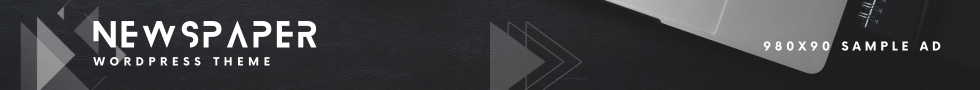At their launch this fall, Intel’s latest-generation desktop processors, dubbed “Arrow Lake,” were widely reported to perform poorly in games. Though the CPUs showed performance improvements over preceding “Raptor Lake” processors in non-gaming applications, as well as some energy-efficiency gains, they lagged behind the rest of the competition in gaming performance, with AMD’s Ryzen 9000-series processors and Intel’s own last-gen Raptor Lake processors performing significantly better. (See our original reviews of the Core Ultra 9 285K and Core Ultra 5 245K.)
Intel released a statement this week stating that it has been investigating this issue and discovered five broad groups of problems that it says are responsible for Arrow Lake’s lackluster showing with games. Intel claims that it has fixed four of these issues, with a solution for the fifth expected in January. With these items addressed, Intel’s Arrow Lake could finally become a viable gaming option.
Four Big Fixes: Optimizing Arrow Lake to Hit the Target
The most straightforward answer for Arrow Lake’s performance issues in games at launch is a lack of optimization. Software optimization has been a critically important part of a component’s success or failure since the computer industry began, and this is still true today. This affects all chip makers, evident by the optimization patches AMD released for its Ryzen 9000-series processors earlier this year.
Intel’s Arrow Lake issues are more serious than what AMD’s latest desktop chip line encountered, though. In AMD’s case, the performance of its Ryzen 9000-series processors wasn’t unduly slow at launch; it just wasn’t as fast as it could have been, hence the software updates.
As for Intel, Arrow Lake’s gaming performance out of the gate was less than ideal, to say the least. Now, Intel doesn’t have to merely fix the problem. It also needs to convince everyone it is resolved to make Arrow Lake a recommendable solution for gaming PCs.
(Credit: Intel)
To be more specific, Intel divided the problems’ diagnoses into five groups based on the solution that fixed them. Each point has more than one listed cause, meaning numerous fixes were bundled into the applicable updates instead of just one specific fix per patch.
1. First, a Simple Smorgasbord of Hiccups
Intel has lumped several performance problems into the first of these groups: lower performance on Windows 11 version 24H2 compared with version 23H2, inconsistent memory latency, lower-than-expected single-threaded performance, and on a broad scale, highly variable performance between different runs of tests.
These particular issues were all related to misconfigured power management, resulting in a 6% to 30% drop in performance depending on the application, according to Intel. This bunch of issues, the company attests, should be fixed via updates to Windows 11, specifically getting the OS to Windows 11 26100.2161 or later.
2. APO Gone AWOL
Next was an issue related to Intel’s Application Performance Optimizer (APO) technology. This tech is also associated with power management, as it controls the performance level at which applications run. This can cause a program, such as a game, to receive less time on the CPU, while other less-essential programs, such as a web browser open in the background, may get equal attention from the CPU. Intel estimated the performance loss from this between 2% and 14%. The company notes that some early BIOSes used by reviewers had APO disabled by default; in other cases, the power state may have precluded APO from operating properly. This, too, should be fixed by the same Windows 11 update as in item 1.
3. BSODs Out of the Blue
In some quarters, the Arrow Lake chips exhibited more than just performance loss from lack of optimization; some games were altogether unstable on Arrow Lake processors. Intel stated that this was a known problem under Windows 11 24H2 related to Epic Games’ Easy Anti-Cheat KMD, the kernel-mode driver component of the Easy Anti-Cheat software that some popular games make use of. When launched, this would cause the game in question to trigger a Blue Screen of Death.
It appears this issue was isolated to running Easy Anti-Cheat KMD inside Windows 11 24H2, and less up-to-date PCs don’t seem to be affected. According to Intel, Epic solved this bad behavior by pushing a new driver for Easy Anti-Cheat.
4. Isolated BIOS Misconfigurations
Intel also noted that misconfiguration issues on some early BIOSes likewise caused a 2% and 14% performance drop, by its measure, though it sounds like some motherboards may not have been affected by this specific problem. Motherboards have numerous settings built into them that affect the speed at which various pieces of hardware operate and the degree of access that components and software have to system resources.
In this case, some options that would have improved performance were simply left off or configured to run slower and suboptimally. Intel specifically mentioned that Resizable BAR, APO, and several other settings may have been involved, depending on the pre-release BIOS in question. Updating to the latest board BIOS should have sorted out this class of issues.
Recommended by Our Editors
In short, making sure you’re on the latest Intel BIOS for your Arrow Lake board and have updated Windows 11 through the latest possible updates should get you to the best possible place.
Four Down, Just One More to Go (We Hope!)
According to Intel, all of the issues mentioned above have been fixed, or at least they will be as soon as everyone updates their BIOS and operating system to the appropriate versions. That appears to be all that you, as an Arrow Lake early adopter, can do for now to address these issues.
That said, Intel plans to release at least one more update in the near future, which will come in the form of new BIOSes for the platform’s Z890-chipset motherboards in January 2025. These further BIOS updates are currently undergoing qualification.
(Credit: Michael Justin Allen Sexton)
According to Intel, this last update is not related to fixing unexpected gaming performance issues but to improving general speeds. Intel says it discovered these useful tweaks while resolving the problems listed above. This final update will require a further Windows 11 update, and a BIOS with a new CSME Firmware Kit version, and some microcode tweaks applied during the BIOS fixes. The specific versions of all are cited in the screenshot above in this article.
Since Intel has already developed fixes for these problems, you could argue it should have held off launching Arrow Lake until these problems were resolved. We still need to conduct some testing to verify whether these solutions indeed improve frame rates on the gaming front, and by how much. But either way, if you bought into Arrow Lake early, you almost certainly want to update your motherboard BIOS and Windows 11 ASAP to get the most out of what you paid for.
Get Our Best Stories!
This newsletter may contain advertising, deals, or affiliate links.
By clicking the button, you confirm you are 16+ and agree to our
Terms of Use and
Privacy Policy.
You may unsubscribe from the newsletters at any time.

About Michael Justin Allen Sexton
Analyst