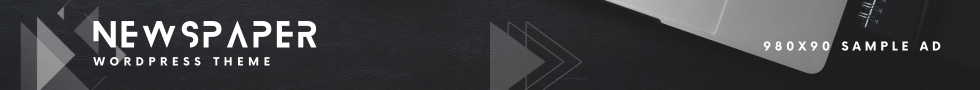Reporting on the AI industry in 2024 has been a wild ride. As the year comes to a close, we find ourselves asking, “Did anything good come out of it?”
We published 725 articles on AI this year, with hundreds more that touch on it in some way. Nearly every new device, whether it’s a phone, PC, or robot vacuum, now advertises flashy “AI-powered” gobbledygook. We, like many consumers, view most of these features as marketing fluff and party tricks, not the overhaul of modern life as touted by the tech industry.
But there were some gems that caught our eye. Here are some of our favorite AI feature releases from 2024, but we’re hoping for much more in 2025.
1. Samsung Live Translate
It’s looking like AI may be able to take a sledgehammer to language barriers. Samsung’s newest Galaxy phones and tablets, for example, let you press a button when you’re on a call for a real-time translation. Samsung likens it to turning on closed captions when watching a show, because you’ll also see a live text translation in addition to hearing the audio.
Live translation of a phone call (Credit: Samsung)
“A Samsung representative spoke Korean while I spoke English during a call,” writes PCMag mobile analyst Iyaz Akhtar. “I was able to hear the person talking in Korean, then an automated English voice relayed the translation. When I spoke, the caller heard me in automated Korean. There is a small delay in processing the audio, but this feature could be useful for traveling.”
This also has the potential to open up business communication with global clients, or even help you speak with neighbors and in-laws.
2. Google ‘Add Me’
There are no shortage of AI-powered photo-editing options. But one of the most unique is the Add Me feature on the Google Pixel 9 Pro XL. It allows you to edit yourself into pictures in a much less clunky way than Photoshop by combining two pictures, one with you and one without.
Two photos taken with different people in them. (Credit: Iyaz Akhtar)
Select Add Me in the Camera app, and the phone will guide you through the instructions. First, take a picture of the group while leaving space for yourself. Then, ask someone else to take another picture of you in the empty space. The phone will guide the photographer on how to properly align the second photo. Then, it combines the two photos and, voila! You’re in the group.
This solves a problem of wanting to take a group picture, but there’s no one around to capture it. Awkward group selfies could be a thing of the past.
Combined photos (Credit: Iyaz Akhtar)
3. ChatGPT Advanced Voice Mode, Gemini Live
This year marked the first time a few of us felt like we could have a truly humanlike conversation with a computer. Clunky, awkward voice tech that plagued Apple Siri and Amazon Echo in years past is being supplanted with fluid, rolling banter. Really.
OpenAI and Google released the most compelling voice tech we saw this year, with ChatGPT Voice Mode and Gemini Live. Users can select the voice they like most, choosing from 10 on Gemini Live and four on Voice Mode (sorry, no ScarJo voice).
Notably, the conversation doesn’t derail if you pause or stumble over your words. You can ask the AI about anything you’d like, from European History trivia to availability at a nearby restaurant. It’s still probably clunkier than just typing into the search bar, or asking a chatbot, but the fluidity of the conversations is an impressive improvement in this area.
OpenAI enhanced Voice Mode recently by adding the ability to share your video or screen with the AI. This brings Voice Mode even closer to having a conversation with a person, in which you discuss something you can both see. It’s only available to ChatGPT Plus and Pro subscribers today (and not yet in the EU). It’s rolling out to Enterprise and Edu users next month.
4. Google NotebookLM
No form of online content is safe from AI-ification, and that includes podcasts. Google added a new capability to NotebookLM in August that turns your scattered notes into a full-blown podcast discussion between two AI hosts.
One male and one female voice chat about the material in an incredibly humanlike, though at times cringeworthy, tone. They make jokes, play off one another, and raise probing questions about the material. Spotify partnered with Google to add a NotebookLM-powered feature to its annual Spotify Wrapped. I tapped NotebookLM to turn my childhood diary into a discussion about being a kid in the modern world, which was surprisingly insightful considering the simplistic, childhood thoughts I uploaded.
Google plans to continue building on the feature; the latest update allows the human listener to join the conversation with the AIs and ask questions.
5. Windows Studio Effects
Microsoft Surface Laptop Studio 2 (Credit: Joseph Maldonado)
This one is more practical than magical, and earned a spot on the list because it’s something our editors are using regularly to improve the quality of dreaded video calls.
Windows Studio Effects, introduced with Windows 11, uses AI to automatically improve your picture, auto-blur your background, and adjust the frame of view to optimize the shot—all without slowing down your PC’s performance.
It also corrects for the times when someone may be chatting with you, but not looking into the camera. Maybe they’re looking at another monitor, or their camera is installed above them and they’re looking at the screen. Either way, there’s a loss of human connection without eye contact. On devices like the Microsoft Surface Laptop Studio 2, the AI will artificially adjust your eyeballs toward the camera to correct this.
“While you may have mixed feelings on AI ‘faking’ the fact that you are making eye contact, it does indeed work, maybe even unsettlingly well,” says PCMag’s Matt Buzzi. “In some professional environments, it may win you some plaudits or subconscious approval.”
Recommended by Our Editors
6. Claude Artifacts
Artifacts example (Credit: Anthropic)
Anthropic, the AI firm behind Claude AI, released a compelling new design that could make chatbots more effective and enjoyable to use. Admittedly, this more of an interface upgrade than a technological breakthrough, but it could help chatbot adoption, which is half the battle.
The new feature, dubbed Artifacts, introduces a split-screen view to Claude. Rather than the conversation existing in one long, scrolling chat, it places questions on one side and the chatbot’s output on the other. That means you can ask it to write an essay, generate a snippet of code, or create a picture, and then view what it comes up with in another panel. This is a cleaner, more productive way to look at the output while suggesting improvements to it.
OpenAI followed up with its own version, dubbed ChatGPT Canvas, a month later. It promises a more iterative way to interact and improve the chatbot’s output as well, and is now free to all users as of this month.
7. DuckDuckGo AI Chat
DuckDuckGo AI Chat (Credit: DuckDuckGo)
It’s no secret that the large language models (LLMs) that power AI chatbots are constantly feeding on the data you provide them, and using that data to train their models. With their ability to chat about such a wide range of personal and professional topics, you could be forking over some seriously personal information, unless you use an option like DuckDuckGo AI Chat.
Since it debuted over the summer, this privacy-focused LLM has become a go-to chatbot for our editors. It provides a free and “anonymous” way to access popular chatbots without exposing your data to AI training. It builds a wall between the user and AI models from OpenAI, Anthropic, and Meta, and is an on-brand offering for DuckDuckGo, which already has a popular, privacy-protecting web browser.
8. iPhone 16 Camera Control with Apple Intelligence
iPhone 16 Camera Control button (Credit: Emily Forlini)
Though Apple Intelligence has been a bit of a letdown so far, one feature that debuted this month with iOS 18.2 caught our eye. Paired with the Camera Control button on the iPhone 16, Visual Intelligence can help identify a statue or monument, summarize text on a piece of paper, and even translate text from an image. Through a ChatGPT integration, also new with iOS 18.2, you can ask OpenAI’s chatbot about the photo as well.
iPhone 16 Visual Intelligence (Credit: Apple)
To be fair, Google Lens already offers this type of camera-based AI. ChatGPT, Claude, and other chatbots can also interpret a photo you upload. We’ve also seen other iterations on this theme of searching the web through the camera, such as Google’s Circle to Search.
Apple adding this capability to the iPhone may popularize a new way to search the web. It offers a more real-world focus than a typical Google search, or even a typical chatbot conversation, and stands out as a net-new capability AI enables.
What are your favorite AI features that launched this year? Let us know in the comments.
Get Our Best Stories!
This newsletter may contain advertising, deals, or affiliate links.
By clicking the button, you confirm you are 16+ and agree to our
Terms of Use and
Privacy Policy.
You may unsubscribe from the newsletters at any time.

About Emily Dreibelbis Forlini
Senior Reporter