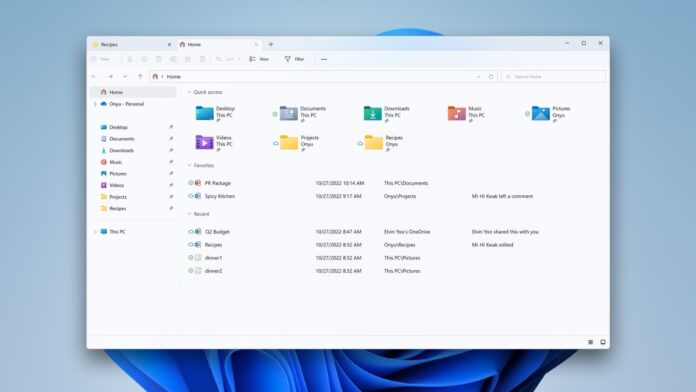Microsoft is finally releasing one of the most anticipated Windows 11 features: File Explorer tabs.
Microsoft previewed the tabbed File Explorer experience as part of Windows 11 22H2, which it released last month. But the company delayed the rollout until today with a new optional update for the OS. (In contrast, Apple’s macOS Finder has offered tabs for the past nine years.)
Adding the tabs to File Explorer promises to make it easier to multitask through a single interface for the program, rather than resort to opening multiple windows. In addition, Microsoft says you can pin important files for quick access on the homepage for File Explorer through a new Favorites section.
(Credit: PCMag)
The optional update also includes a few other enhancements, including a new “Suggested Actions” function, which is designed to anticipate your needs and display an action you can take with a mouse click.
“For instance, when there are phone numbers or future dates in text, Windows highlights them, making it easy to click and call with Phone Link, Teams, or Skype, or click to schedule an appointment, adding an event in your Calendar app and including the person you were communicating with on your invite,” Microsoft wrote in today’s announcement(Opens in a new window).
(Credit: Microsoft)
The other change involves the Windows 11 Taskbar. Microsoft is restoring the ability to right-click the Taskbar to jump into the Taskbar Manager, a function that’s been available in Windows 10.
Recommended by Our Editors
The Windows 11 Taskbar is also getting a new “overflow menu.” This will allow you to see all apps that’ve been crowded out of the Taskbar by simply clicking a three-dot menu button.
(Credit: Microsoft)
Microsoft is delivering the update as Windows release KB5019509(Opens in a new window). Users can download it by going to Settings > Update & Security > Windows Update. The release should then be listed in the Optional updates area. Microsoft then plans on releasing the features to all users in November as a security update release.
Get Our Best Stories!
Sign up for What’s New Now to get our top stories delivered to your inbox every morning.
This newsletter may contain advertising, deals, or affiliate links. Subscribing to a newsletter indicates your consent to our Terms of Use and Privacy Policy. You may unsubscribe from the newsletters at any time.
Hits: 1