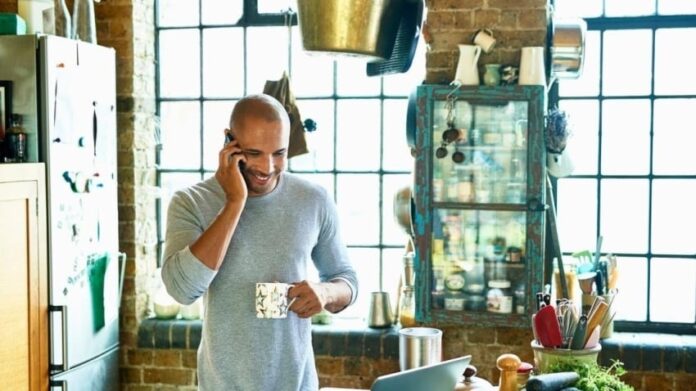Mobile phones are the primary way many of us make our calls, but home phone lines still have benefits. However, keeping a phone handset next to your couch doesn’t necessarily mean subscribing to an analog line from your local phone company. Today, residential voice over IP (VoIP) services are replacing old-school phone lines, and with good reason. VoIP is phone service that lets you place and receive calls over the internet, using technology that has been popular in business phone systems for many years. It’s cheaper, more reliable, and more feature-rich than traditional phone service.
You’re probably already familiar with home VoIP services, even if you don’t realize it. The phone services that telcos often offer in a “triple play” deal bundled with TV and internet services are all VoIP. However, you’re not limited to what they provide. You can also choose from many independent residential VoIP service providers that can operate over your high-speed internet connection. Although they cost more money, they typically offer more features and flexibility than your local telco. Here’s our shortlist of leading home VoIP providers, along with our reviews and buying tips that’ll make you want to ditch your landline.
Recommended by Our Editors
Best for Extensive Features

1-VoIP provides services for residences in addition to businesses starting at $8.97 per month. As a result, it offers extensive features (like softphone compatibility), though some advanced ones (like virtual numbers, fax-to-email) come at an additional fee. The main factor determining your cost is how often and where you place calls. You can opt for limited outgoing calls, unlimited US/Canada calls, or unlimited worldwide calls.
Best for Low-Cost Plans

Starting at $10.99 per month with an annual plan, AXvoice is one of the best bang-for-your-buck residential VoIP providers we’ve encountered. The service bundles more than 30 features (including enhanced voicemail and simultaneous ring) with its three tiers, the cheapest of which works on a pay-as-you-go model. As with most services, virtual numbers and toll-free numbers cost extra. Unfortunately, it lacks unlimited worldwide calling.
Best for a Secondary Number

If you have a Google account, you can order a free, second phone number that forwards incoming calls to your existing landline or mobile number. That’s a nice touch for small business owners. Unfortunately, Google Voice doesn’t let you place outgoing calls using landline phones; Google wants you to make calls via its Google Voice website or mobile app, instead. Google Voice also integrates with the company’s other apps, including Google Calendar and Google Meet.
Best for Phone Adapters

In addition to its popular small business VoIP solution, Ooma Office, Ooma also offers residential plans. Its Basic plan is free; you only pay a one-time fee for the hardware, plus applicable monthly taxes and fees, which are far lower than a regular phone bill. However, to get access to Ooma’s full suite of advanced features, you must pay a monthly charge. Ooma also offers three types of phone adapters: wired, one that works over Wi-Fi, and another that works over LTE.
Best for Flexible Plans

Phone Power’s home phone service is divided between US/Canada plans and international plans. How much you’ll pay for a North American plan depends on whether you’re willing to prepay for a year, want monthly billing with a two-year term, or prefer no contract at all. The international plans offer unlimited global calling, but they’re priced based on the number of countries they support. Although it’s not the cheapest home VoIP solution, it’s certainly well-regarded and mature, with a wide variety of options and capabilities.
Best for Unlimited International Calls

Voiply may not be as mature as some other providers (it was founded in 2012), and it doesn’t offer as many advanced features, but its pricing shines. Your phone adapter is shipped to you for free, and there aren’t any setup fees, either. Its monthly pricing (starting at $8.95) is similar to other services, but you get two months free if you opt for an annual payment plan. One really nice feature: Voiply throws in unlimited calling to 50+ countries at no additional charge (most services require you to buy a more expensive plan to avoid per-minute billing for international calls). That’s a real boon if you make many overseas calls.
Best for Experimental Beta Features

VoIPo isn’t the cheapest home phone service unless you’re willing to prepay for a full two years, which drives the price down to $6.21 per month. That said, it offers a robust list of software-based features, including some experimental beta features like PBX (although they don’t appear to have been updated in some time). You get 60 international minutes for free each month (upgradeable to 1200 minutes if you’re willing to double your monthly price). Otherwise, international calling—while cheaper than traditional long-distance rates—costs extra, so factor that in if you place a lot of calls overseas.
Best for Customer Support

Starting at $9.99 per month, Vonage may be the most mature and established VoIP player in our roundup. In fact, it has steered more toward the business market of late. Still, you’ll get a full complement of VoIP features for your money (Wi-Fi calling, Caller ID, Call Waiting) and excellent customer support. It also offers a mobile softphone app for Android and iOS.
What Is Residential VoIP?
As mentioned above, VoIP is phone service that runs over the internet. Similar to how music streaming services encode audio to send it to your connected devices, VoIP converts each side of a phone conversation into digital packets that are transmitted over the network. This means you’ll enjoy better call quality than traditional analog phones, plus a variety of software-based features that turn your phone into a more advanced communication device.
You’ve probably been offered a home VoIP solution if you’ve got cable TV service, or receive internet access from one of the larger residential internet service providers (ISPs). However, those services generally come with fewer features than what you’d get from an independent VoIP provider, because a triple-play company probably isn’t as focused on its VoIP product as it is on TV or internet service.
Dedicated residential VoIP providers offer service that’s unfettered by your ISP, often with worldwide calling plans. With one of these, you should get at least four core features: caller ID, voicemail, call waiting, support for emergency services (sometimes called “E911”), and three-way calling. These four should be a baseline for any residential service, but most indie VoIP players offer a variety of other features, too.
Early VoIP systems were aimed mainly at businesses and needed special VoIP phones to connect to the network. On the other hand, today’s residential VoIP providers typically provide adapter devices that let you connect any standard phone. This can be particularly handy if you have a cordless phone system with multiple handsets that you can put in various rooms of the house.
These devices don’t require any intervention on your part. You plug them into your internet router or connect them to your Wi-Fi network, and they’ll find the provider’s network on their own. Some providers even offer adapters that connect over LTE. Just power them up, connect to your network, and wait for the light to turn green.
 What Is 5G?
What Is 5G?
Residential VoIP’s Advanced Features
Many home VoIP customers may be content with a dial tone and voicemail box, particularly if their primary concern is getting phone service at a low cost. But to really get the most from VoIP, you’ll want to look into its advanced, software-based features, which provide much richer capabilities than a standard line from the public switched telephone network (PSTN).
Much of residential VoIP’s software runs on the provider’s servers, so you don’t need to worry about installing anything. However, most providers offer a web-based control panel where you can configure the service’s settings (you may need to enable and configure some features before you can use them).
One example of a software-based VoIP feature is smart call forwarding, which lets you forward your phone number to one or even several other numbers. You might configure them to all ring at once or in a specific order of preference. For example, you might route calls to your home phone first, then your mobile phone, and then your spouse’s mobile phone.
If your service offers an Always Reject List, you can place specific numbers into what’s essentially a blocklist. Your VoIP account will know not to ring your phone when they call.
Virtual phone numbers are another increasingly popular feature. These are additional numbers attached to your primary VoIP account, but separately managed. You can even purchase these through different services than your primary VoIP providers. You may use this to have a virtual extension of your home phone line that’s located in another area code.
Voicemail routing can take multiple forms, but it refers to a set of rules you can apply to incoming calls that automatically route them to voicemail without even causing a ring. So, for example, if calls come in with Caller ID blocked, those can be routed directly to voicemail. Or, if you’re not into talking to anyone, you can hang a digital Do Not Disturb sign to route all calls to voicemail.
Do I Need a Softphone for My Home VoIP?
If you’re willing to install and manage software, a softphone app is another feature that sets VoIP apart from traditional phone service. Essentially, a softphone is software that uses your computing device’s network connection, speakers, and microphone to turn it into a phone. They’re nearly ubiquitous in business VoIP systems, and some residential VoIP providers offer them, too.
If you have a softphone attached to your VoIP account, that software will ring whenever your home phone does, and when you place calls on it, those calls will register as coming from your home phone number. And can do it on multiple platforms, including Android, iOS, Mac, or PC.
If you’re wondering what you get with a softphone that you won’t with a standard phone handset, well, that depends on the service. Business-class softphones offer various features related to online meeting collaboration, call routing, multi-line conference calling, and more. From a residential VoIP perspective, you’ll most often find video conferencing (though increasingly this is becoming a separate product), a voicemail-to-text converter, detailed call records, and user controls for anyone other than yourself using the service. Some services also offer faxing, text chat, and call metering so you can see how much you’re spending.
Finally, some services, most notably Google Voice, support outgoing calls only by softphone, so be aware of that if you want to keep your traditional landline handsets.
(Credit: Kobus Louw / Getty Images)
What Does VoIP Phone Service Cost?
Typically, price is one of the most important reasons people opt for residential VoIP. One of the more attractive pricing models is the “triple play” sales pitch offered by almost every regional residential cable company and internet provider. With it, you get internet, TV, and phone service rolled into one monthly charge. A bundle like this also means a technician will hook everything up for you, including your phone and phone adapter.
The caveat there is the proverbial fine print, usually located just below the attractive dollar figure. In many cases, a bundled package only carries an ultra-low price for a limited number of months before the bloom comes off the rose, and you start getting billed at a much higher rate that represents the service’s actual cost. Unfortunately, many providers don’t even print this higher number on their websites, so be sure to ask the salesperson on the phone before you sign up.
However, the services we detail in this roundup aren’t triple-play providers. Instead, every service described here is an independent residential VoIP provider you can use over any broadband internet connection. Although that means their pricing is probably somewhat more transparent than in a triple-play scenario, some of them do still obscure the actual amount you’ll wind up paying. This can happen in several ways.
First, there might be a meager cost or even free “basic” or “introductory” tier that’s so feature-poor that the vast majority of customers will opt for the higher-priced tier. Another common practice is a one- or two-year contract, each with a slightly lower price offered next to a significantly higher-priced month-to-month tier. Although most residential VoIP services offer unlimited calling, this typically assumes you’re dialing a number within your home country. Calls to other regions often carry additional per-minute charges, as can VoIP calls to mobile phones, although these are generally much cheaper than traditional long-distance rates.
Should You Make the Leap to VoIP?
Residential VoIP generally doesn’t offer as many features as its business-class version, but it’s still overwhelmingly attractive compared to standard phone service (provided you already have a high-speed internet connection). Not only does residential VoIP offer a much lower overall price tag than traditional phone service, but it also offers more features, like intelligent call routing, virtual numbers, and more. In most cases, you can even keep your own phone number through a process known as “porting.”
The only area where a landline offers something VoIP phones can’t is that they’re more disaster-resistant. If your house loses power, your landline phone should keep working because it doesn’t rely on the main power grid. But if your router loses juice, your VoIP phone goes dark, too. This limitation is less crippling nowadays as most people have a mobile phone to back up their home phone. That phone will keep working in the event of a power outage, which means you can still make emergency calls. And if you’ve opted for a mobile smartphone client on your home VoIP account, you can make those calls using your home phone number rather than your mobile number.
You must be aware of E911 requirements when you opt for VoIP. Your VoIP provider needs to register your street address with emergency services so that they can respond to the right address when you call. If you move, you’ll need to ensure your E911 record gets updated with your new address, as it might not be automatic. And if you use a softphone app from somewhere other than your home, your phone number won’t match your actual location.
One last consideration is your job. The pandemic has many companies expanding their VoIP services to employees working primarily from home. If your company allows remote work, talking to your IT support person before buying a home VoIP service might be a good idea. If your employer wants to send you a VoIP phone or manage the installation of VoIP service in your home, you can often add a residential deal by simply tacking your home number onto the business phone.
Overall, VoIP is simply the better option for most customers. Dropping your landline means no more hidden fees and no- or low-cost metered long-distance calling charges. Most providers charge for all their features at one low rate, and your ability to customize your phone service to exactly what you need is far greater. So unless you’ve got some highly unique circumstances that somehow mandate a traditional landline, VoIP is simply the better choice.
For more on communications tech, check out The Best Business VoIP Providers, The Best Video Conferencing Software, and The Best Email Marketing Software.
Hits: 0