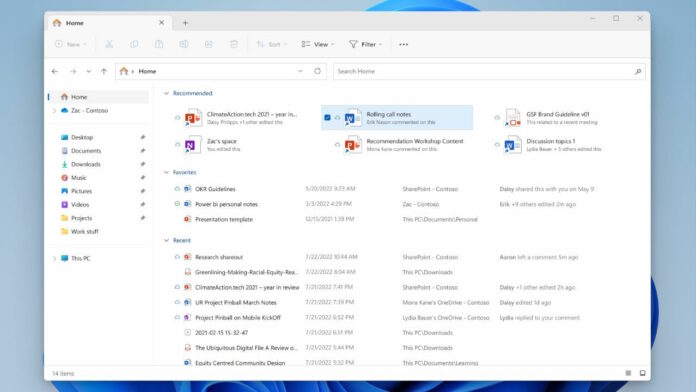The latest Windows 11 Insider Preview Build (23403) includes a new File Explorer feature that recommends files it thinks users may want to open.
It’s called simply, “File Recommendations(Opens in a new window),” and appears at the top of the main window on the File Explorer Home screen. Based on the screenshot Microsoft shared, up to six files will be recommended, all of which are stored in the cloud and can either be owned by the user or shared with them by someone else.
Microsoft is rolling this new feature out slowly because it wants to “monitor feedback and see how it lands before pushing it out to everyone.” It’s also restricted to users who have an Azure Active Directory (AAD) account at the moment.
Accessing data stored on cloud services has quickly become “normal” for many users, and Microsoft even provides its own solution in the form of OneDrive. Having files recommended to you in File Explorer does seem a little odd, though, and raises a few questions. For example, how will Microsoft determine what to recommend? What data will be collected in the process? And how will this work if you have accounts with multiple cloud storage services?
Build 23403 also adds access key shortcuts to the context menu in File Explorer, meaning an access key can be triggered with a single keystroke. The associated key will be a letter from the display name, for example, “Open” can be executed by pressing the menu key and then “O.” Microsoft also expanded the available live captions options beyond English in Build 23403. It’s now possible to view captions in Chinese (Simplified and Traditional), French, German, Italian, Japanese, Portuguese (Brazil), Spanish and other English dialects.
Recommended by Our Editors
The way in which alpha and beta builds of Windows 11 is changing. Microsoft is introducing a new “Canary Channel” to allows Windows Insiders to play with more experimental features. Expect major changes, surprising concepts, and inevitably, quite a bit of instability for anyone choosing to sign up for the new channel.
 Microsoft Studio 2+ Amps Up the Power in a Trusted All-In-One Design
Microsoft Studio 2+ Amps Up the Power in a Trusted All-In-One Design
Get Our Best Stories!
Sign up for What’s New Now to get our top stories delivered to your inbox every morning.
This newsletter may contain advertising, deals, or affiliate links. Subscribing to a newsletter indicates your consent to our Terms of Use and Privacy Policy. You may unsubscribe from the newsletters at any time.
Hits: 0