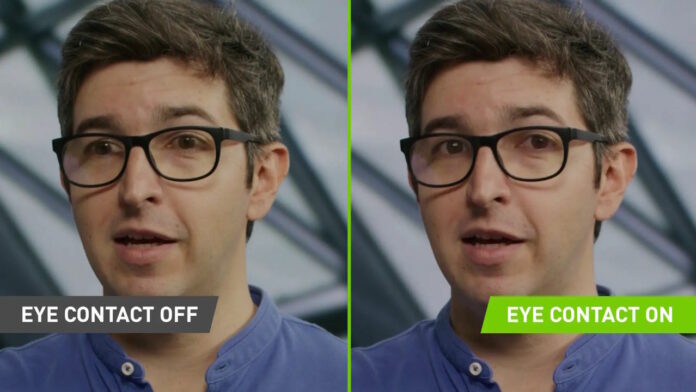The latest version of Nvidia’s video conferencing software includes automatic gaze adjustment, meaning your eyes will always look at the camera.
Nvidia Broadcast version 1.4 introduces two new features(Opens in a new window) called Eye Contact and Vignette. Eye Contact is an AI effect, which estimates and automatically aligns the gaze of the person looking at the camera while retaining their natural eye color and blinks. If you look too far away the gaze adjustment will stop and smoothly transition back to your real gaze direction.
Nvidia says Eye Contact will allow content creators to look away from the camera to read notes, but their gaze will remain focused on the camera and look natural. The new feature is being made available to use in 1.4, but remains in beta as Nvidia needs to perfect it for “millions of eye colors and lighting combinations.” You can help with that process by recording a quick video and submitting it to Nvidia(Opens in a new window).
If automatic gaze adjustment sounds familiar, it’s probably because Microsoft introduced it back in 2020 and also called their solution Eye Contact.
Vignette is a background effect, which when combined with the Background Blur can achieve a bokeh(Opens in a new window) visual effect. In simple terms, bokeh is how out-of-focus points of light are rendered, and if done correctly can be very pleasing to the eye. Nvidia also enhanced the existing blur, replacement, and removal virtual background effects, which should result in less occurrences of the background popping in and out. Nvidia would also appreciate videos being submitted(Opens in a new window) to help improve virtual backgrounds.
Recommended by Our Editors
Nvidia Broadcast is free to download and use(Opens in a new window), but does require your system has a GeForce RTX 2060, Quadro RTX 3000, or Titan RTX or higher GPU, 8GB of RAM, and recommends an Intel Core i5 8600 or AMD Ryzen r5 2600 or higher CPU.
Get Our Best Stories!
Sign up for What’s New Now to get our top stories delivered to your inbox every morning.
This newsletter may contain advertising, deals, or affiliate links. Subscribing to a newsletter indicates your consent to our Terms of Use and Privacy Policy. You may unsubscribe from the newsletters at any time.
Hits: 2