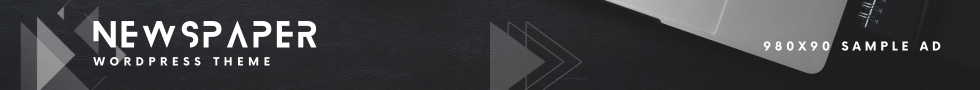LAS VEGAS—One of the coolest things we’ve seen at CES 2025 so far is Lenovo’s funky, futuristic rollable-screen laptop. The ThinkBook Plus Gen 6 features an extendable OLED display that grows from 14 inches to 16.7 inches on command, thanks to a flexible OLED panel that slides in and out of the laptop chassis with a specially engineered rolling hinge and extending frame.
First, the specs. The Lenovo ThinkBook Plus Gen 6 can be equipped with up to an Intel Core Ultra 7 Series 2 processor, and it runs Windows 11 Pro. It’s outfitted with Intel Arc Xe2 graphics and can be outfitted with up to 32GB of RAM and a 1TB SSD. It’s got a big (66-watt-hour) battery, a Harman Kardon speaker setup with Dolby Atmos support, Wi-Fi 7 and Bluetooth 5.4 for wireless connectivity, dual Thunderbolt 4 ports, and a 5-megapixel webcam with IR and an e-shutter.
But the standout feature of this laptop is, no doubt, the OLED display. When you first open the laptop, it’s an ordinary OLED 14-inch panel you see. (The specs: It’s a 120Hz, 400-nit display that produces 100% of the DCI-P3 color space.) It looks as fantastic as any other 14-inch OLED laptop screen we’ve seen. But this one has a very cool trick.
(Credit: Brian Westover)
Instead of a static panel, it has a flexible OLED panel that wraps down and under, into the chassis. At the press of a button—or the wave of a hand, thanks to webcam gesture support—the screen unfurls. It extends upward, growing from 14 inches to 16.7 inches, with a taller vertical aspect ratio.
(Credit: Brian Westover)
That taller screen opens up a lot of visual real estate for things like an IDE for coding, more space for large spreadsheets, or even just more vertical scrolling for casual browsing. Lenovo also includes a software-driven “bottom panel” display that you can set up, essentially keeping the 14-inch portion of the screen space as one unit, and allocating the extended lower section of the screen almost like a second display. You can use that lower part to show system updates, weather reports, or just reference material–in other words, much like you would use a second screen.
(Credit: Mark Stetson)
Innovative displays are nothing new on the ThinkBook Plus line. Lenovo has used the ThinkBook Plus models as a testing ground for all sorts of new display paradigms in the past. Earlier ThinkBook Plus models have included second-screen designs, E-Ink displays on the lid, and large, tablet-like displays embedded into the palm rest. But this rollable OLED design might be the most ambitious so far.
How Well Does the Rolling Work?
As I said before, the flexible panel slides down under and into the bottom half of the laptop chassis underneath the keyboard. Surprisingly, this doesn’t add much bulk to the laptop, which is just 0.78 inch thick. It’s still relatively light, as well, weighing just 3.73 pounds. That’s not terrible for a 14-inch laptop, and it’s downright impressive for a laptop that can have a temporary 16.7-inch screen.
When you extend the screen, the bezels around the display start to stretch along the sides. You see that the side bezels are actually a two-piece sliding track that slides upward to offer rigid support for the screen as it rolls out. A roller built into the hinge edge of the laptop chassis supports the bend in the flexible OLED panel, keeping the movement smooth and reducing friction as it extends.
(Credit: Mark Stetson)
Lenovo ‘s superb engineering makes this a cleaner and sturdier setup than I would expect, given the sheer number of moving parts. The track-extending bezel and the frame are remarkably solid, without much more flexing than you would get in a traditional 14-inch laptop’s lid when in the closed position. Even when extended out to the 16.7-inch size, the taller display is fairly rigid.
Recommended by Our Editors
The roller that guides the bottom curve of the screen as it rolls out is narrow in diameter but does a great job at holding the position of the bottom edge, making the flexible panel seem just as stable as a regular rigid display panel. That said, you can spot some surface rippling in the extendable lower section of the OLED panel, as you would with any foldable or flexible screen. It’s far less noticeable than I expected, and the rolling and unrolling action seemed remarkably smooth every time I saw it.
(Credit: Brian Westover)
As an added feature, while Lenovo has a dedicated button to unfurl and retract the rollable display, there’s also a gesture-control feature that works via the webcam. Hold your hand with an open palm in front of the webcam until an indicator icon shows your hand being scanned; then, a gesture up will open the screen to the larger size, or a gesture down will close it. The gesture control itself is a little finicky, and I could see the combination of waiting to gesture and then waiting while the screen extends to get a little tedious with frequent use. But the gesture controls themselves were actually quite intuitive. After one or two uses, I was able to extend and retract the screen naturally with just a wave of my hand.
Really, if I have any worries about this design, it’s not the physical mechanism but the pricing. Lenovo says the ThinkBook Plus Gen 6 will begin selling in the first quarter of 2025 at an eye-watering $3,499. That’s a lot to pay for a couple of extra inches of screen size.
Get Our Best Stories!
This newsletter may contain advertising, deals, or affiliate links.
By clicking the button, you confirm you are 16+ and agree to our
Terms of Use and
Privacy Policy.
You may unsubscribe from the newsletters at any time.

About Brian Westover
Lead Analyst, Hardware