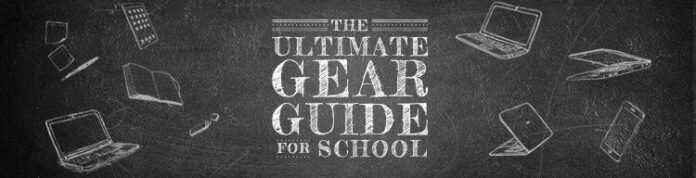Apple won’t sell you a new MacBook for less than $999, but the days when you couldn’t get a decent laptop for under $1,000 are long gone. Today, it’s possible to pick up a full-size, ultraportable, or 2-in-1 convertible Windows 11 notebook—powerful enough for home, work, or school—for around $500. Some compacts and Chromebooks cost even less.
To be sure, you should be ready to compromise in one or two aspects. Economy models don’t have the latest and fastest processors or the most memory and storage, and you shouldn’t expect an ultra-colorful, super-high-resolution screen.
But that doesn’t mean they’re not capable productivity partners. Check out our top tested picks below—our favorite budget laptops for 2023 from our recent reviews, broken out by usage case. Then, check out our buying-advice guide to learn what trade-offs to expect and how to match a budget notebook’s strengths and weaknesses with what you plan to do with it. Note: We’ve also broken out our current favorite picks in a detailed spec chart further down.
The Best Budget Laptop Deals This Week*
*Deals are selected by our commerce team
Deeper Dive: Our Top Tested Picks

Microsoft Surface Laptop Go 2
Best Budget Laptop for Most Buyers
Why We Picked It
The Microsoft Surface Laptop Go 2 offers a budget-friendly middle ground between Microsoft’s premium tablets and larger laptops, with an affordable compact notebook design. From the color options and aluminum lid to the 11th Generation Intel Core i5 processor inside, the Surface Laptop Go 2 delivers a near-premium experience despite its low price.
The hardware inside delivers performance that’s more than capable, and pairs it with an updated webcam, a taller 3:2 aspect ratio display, and even some room to grow with SSDs that can be replaced or upgraded. With more style and a better build quality than most affordable laptops, it’s a budget laptop win.
Who It’s For
Anyone who has enviously eyed a Microsoft laptop will be thrilled to see an affordable option, and the Surface Laptop Go 2 delivers just that. From the Intel processor to the 3:2-aspect-ratio display, it’s got some features you usually can’t find at this price, and it’s better-made than most of the competition.
PROS
- Competitive performance from updated CPU
- Stylish, colorful design
- Quality build and comfortable keyboard
- Reasonably priced
- Swappable SSD and chassis parts for longevity
CONS
- Less-than-1080p display with nonstandard resolution
- Updated (but still ho-hum) webcam

Acer Aspire 5 (2022, A515-57-56UV)
A Solid Alternative to the Microsoft Surface Laptop Go 2
Why We Picked It
The Acer Aspire 5 delivers reliable performance and battery life for daily use, a comfortable keyboard and touchpad, and more than 11 hours of battery life. This laptop provides consistent day-to-day power, thanks to a 12th Generation Intel processor, reasonable RAM and storage, and better-than-bare-bones features for an affordable price. It also has a port selection that lets you leave the hubs and dongles in the desk drawer.
Who It’s For
The Acer Aspire 5 is an ideal choice if you’re looking for a laptop that won’t cost a fortune, but still puts up performance that edges out other economy laptops. It’s a fine option if you need solid performance for daily use, a comfortable keyboard and touchpad, and more than 11 hours of battery life.
PROS
- Solid everyday performance
- Comfortable keyboard and touchpad
- More than 11 hours of battery life
CONS
- Weak speakers
- Non-touch, not-too-bright 1080p display
- Half-width numeric keypad feels cramped

Lenovo IdeaPad Flex 5i 14-Inch (2022)
Best Budget Convertible 2-in-1 Laptop
Why We Picked It
The 2-in-1 laptop is no longer a status symbol, but you’ll still pay a good amount for great performance and additional features. The Lenovo IdeaPad Flex 5i is a well-built machine with capable performance, a bright display, and a comfortable keyboard—not to mention a rock-solid convertible design from the company that pioneered the 360-degree-hinge on 2-in-1 laptops. If you want a modestly priced, versatile, and conveniently portable convertible laptop for office tasks, web browsing, and video calls, you’ll be hard pressed to beat the IdeaPad Flex 5i.
Who It’s For
With a sub-$500 starting price, excellent performance, and a better-than-average keyboard, the IdeaPad Flex 5i is a big win for budget shoppers who want a great 2-in-1 laptop without any major compromises.
PROS
- Sturdy as a tablet or laptop
- Includes both HDMI and USB-C ports
- Responsive, bright touch screen
- Decent performance for the price
CONS
- Display’s color coverage is lacking
- Battery life is shorter than average
- Active pen not included
- Proprietary power port instead of USB-C charging

Lenovo IdeaPad Windows Duet 5i
Best Budget Detachable 2-in-1
Why We Picked It
Lenovo’s IdeaPad Windows Duet 5i is an affordable, well-rounded alternative to premium 2-in-1 laptops, featuring surprising performance for the price. With a sturdy build, an intuitive detachable design, a sharp 2.5K display, and a keyboard included, this detachable is perfect for grab-and-go use, whether it’s for productivity or entertainment. This all amounts to an impressive value for its price, earning it our Editors’ Choice award.
Who It’s For
The Lenovo IdeaPad Windows Duet 5i is for Windows users who like the tablet-plus-keyboard concept, but don’t need tons of power. It’s a smart choice for grab-and-go productivity and entertainment, delivering a welcome balance between cheaper and more deluxe 2-in-1 laptops.
PROS
- Sturdy build and intuitive detachable design
- Keyboard included
- Sharp, bright 2.5K display
- Decent performance even with Core i3 CPU
CONS
- Just 128GB of storage
- Only two USB-C ports with no Thunderbolt

HP Laptop 17 (2022)
Best Budget Big-Screen Laptop for General Use
Why We Picked It
Plenty of low-cost laptops have screens measuring 12 to 14 inches diagonally, but 17-inch laptops (at any price) are growing rarer every year. HP’s 2022 refresh of its Laptop 17 brings full-HD visuals to a large work and leisure environment for a reasonable sum. And it doesn’t skimp out on the hardware that powers it. While you shouldn’t expect to game on a laptop like this, expect reliable performance for working or watching video at an approachable price.
Who It’s For
This large laptop from HP is designed for folks that fit in the Venn-diagram crossover between (1) desiring a large display with acceptable sharpness and color, and (2) getting it for as little money as possible without making too many compromises. Anyone who wants an affordable, big-screen laptop for working and watching movies will be well-served by the 2022 HP Laptop 17.
PROS
- Large, bright screen
- Comfortable keyboard with number pad
- Thin and light for its screen size
- USB-C port included
CONS
- No keyboard backlighting
- No webcam privacy slider
- No SD card reader
- 256GB SSD fills up fast
- Still heavy

Lenovo IdeaPad 3i 15 (2022)
A Solid Alternative to the HP Laptop 17
Why We Picked It
At $529.99, the Lenovo IdeaPad 3i 15 (2022) is even more affordable than the HP Laptop 17 detailed above, even if it’s not quite as big. The Lenovo IdeaPad 3i is an affordable laptop that provides decent performance and features for its price range. It has a 15.6-inch full HD screen, an Intel Core i5 processor, and a 512GB solid-state drive. While it may not be the most impressive laptop, it doesn’t have any obvious flaws, making for a true value.
Who It’s For
The Lenovo IdeaPad 3i is ideal if you’re looking for a full-size, budget-friendly laptop for basic tasks like online browsing and homework. It’s not a powerful or exciting model, but it provides reliable performance for its price range.
PROS
- Satisfying performance and battery life
- Comfortable keyboard
- Wide array of ports
CONS
- Screen looks dimmer than it is
- Unimpressive webcam and audio

Lenovo Legion 5i Gen 7
Best Budget Gaming Laptop
Why We Picked It
Lenovo’s Legion 5i Gen 7 is a budget-friendly gaming laptop that stands out for its impressive gaming performance and high native screen resolution. It features a 12th Generation Intel Core i7 processor, a 6GB Nvidia GeForce RTX 3060 GPU, and a 15.6-inch display with a 1440p resolution. Despite its lower price point, this laptop can hold its own against some high-end models, delivering fast and attractive performance that exceeds expectations. The screen is bright and colorful, and the laptop has ample connectivity options. The only real downsides are its bulk, lack of biometrics, and low-rent webcam and speakers.
Who It’s For
This laptop is ideal for anyone looking for a powerful gaming laptop that won’t break the bank. It’s the best choice for gamers who want to play the latest games at high settings without sacrificing performance or visual quality. Despite its lack of biometrics, this laptop is also suitable for anyone who needs to balance both gaming and productivity, making it a versatile choice for students and professionals alike.
PROS
- An overachiever in gaming and productivity performance
- Bright, colorful 165Hz screen
- Ample connectivity
CONS
- A bit bulky
- No biometrics
- No SD or microSD card slot
- Low-rent webcam and speakers

Acer Chromebook 514 (2022, Kompanio 828)
Best Budget Chromebook
Why We Picked It
We’re still opposed to cheap Chromebooks with dinky 11.6-inch screens, but we may have to change our stance on CPUs: Historically, we’ve warned that inexpensive models with ARM rather than Intel or AMD processors can be sluggish. The latest Acer Chromebook 514 relies on an ARM Kompanio chip, but it’s a reasonably peppy performer, certainly livelier than systems with low-end Intel Celeron or Pentium silicon (if not a match for Intel Core or AMD Ryzen processors). The under-$500 Acer also offers solid design, great battery life, and a 14-inch full HD display.
Who It’s For
Consumers and students seeking an internet browsing, email, and streaming media machine with enough punch for Google Docs or Microsoft Office Online productivity will be thoroughly satisfied with the Acer 514. Sure, $700 or $750 will buy you a better Chromebook, but the Acer isn’t a penalty box.
PROS
- Solid construction
- Better performance than most inexpensive Chromebooks
- Great battery life
- Padded carrying sleeve included
CONS
- Slower than Intel Core-based Chromebooks

Asus Chromebook Flip CM3
Best Budget Convertible 2-in-1 Chromebook
Why We Picked It
Convertible laptops are the show-offs of the notebook world, flipping and folding between laptop, tablet, and presentation easel modes with versatility that makes fixed-form-factor systems jealous. Finding a nifty convertible for $429 complete with stylus pen is enough to raise an eyebrow, but Asus’ Chromebook Flip CM3 delivers with little compromise. This 12-inch Chrome OS laptop weighs just 2.5 pounds and packs impressive performance, as well as a 3:2 screen aspect ratio that makes tablet operations feel more like holding a pad of paper than wielding an ungainly 16:9 widescreen 2-in-1.
Who It’s For
The Flip CM3’s touchpad and battery life are underwhelming, but otherwise it’s a screaming deal if you’re looking for an ultra-light, ultra-flexible portable partner. Whether you’re creating reports with Google Docs, Sheets, and Slides, or sketching and scribbling with the pen, it’s a fine choice for students and small-business entrepreneurs alike.
PROS
- Includes a stylus
- Includes multiple USB-C ports
- Lightweight
- Excellent performance
CONS
- Clumsy touchpad
- Glossy display is prone to glare
- Disappointing battery life

Lenovo IdeaPad Duet 3 Chromebook
Best Budget Detachable 2-in-1 Chromebook
Why We Picked It
The Lenovo IdeaPad Duet 3 Chromebook is a convenient 2-in-1 twist on the Chromebook, with a compact and totable 11-inch design complete with a handy keyboard cover and kickstand. With only a pair of USB-C ports and no headphone jack, you may want to invest in a dock to provide other connections, but the versatility means that the feature set can be easily expanded. Lenovo’s tablet and keyboard cover design helps make it one of the more convenient 2-in-1 systems we’ve used, and the great flexibility of Chrome and Android apps is enhanced by decent performance from a Qualcomm CPU. It also has a very attractive low price.
Who It’s For
The Lenovo IdeaPad Duet 3 Chromebook is an ideal option to consider if you’re looking for a smart little tablet that doubles as a laptop. It contains enough features and performance for everyday tasks such as web browsing, email, and streaming media, making it a great choice for students, casual users, or anyone looking for value in a portable Chromebook.
PROS
- Compact, totable design
- Keyboard cover offers good typing feel
- Handy kickstand
- Great flexibility for Chrome and Android apps
- Solid performance from Qualcomm CPU
CONS
- No headphone jack
- Pen sold separately
- Short battery life

Lenovo IdeaPad 1 14
Best Extreme-Budget Windows Laptop
Why We Picked It
Yes, it’s only $299 list price (and maybe less than that if you hunt around resellers). No, it’s not a Chromebook. The Lenovo IdeaPad 1 14 is a 14-inch Windows laptop with full HD (1,920 by 1,080 pixels) screen resolution (not an unsatisfactory 1,366 by 768), a snappy keyboard (not a patch on Lenovo’s famed ThinkPads, but a lot nicer than you’d expect), and a bona fide (albeit small-capacity) solid-state drive (SSD) instead of the puny, poky eMMC flash storage of some super-economy notebooks. Its AMD Athlon Silver processor is slow compared to AMD’s Ryzen or Intel’s Core CPUs, and its screen brightness peaks at 220 nits instead of the 300 or higher we prefer, but check that bottom line again: $299. ‘Nuff said.
Who It’s For
It would be great if the IdeaPad 1 had a USB-C port and 8GB instead of 4GB of memory (don’t expect to multitask much or open more than two or three browser tabs), but then it would cost considerably more. Consumers seeking a real computer for the price of a toy need look no further.
PROS
- Crisp 1080p display
- Comfortable keyboard
- HDMI port
- Multiple color options
- Lightweight
- Long battery life and snappy storage
CONS
- No USB-C ports
- Dim 220-nit screen backlight
- Uses relatively slow AMD Athlon Silver processor
Compare SpecsThe Best Budget Laptops for 2023
Buying Guide: The Best Budget Laptops for 2023
Ready to dive into the details around budget laptops? Today’s good news is that you’ll have to accept fewer compromises with budget laptops than you did in the past. Intel’s Celeron and Pentium processors (which power most of the under-$400 laptop set) have evolved to the point that they can support most of your web browsing and basic productivity needs without feeling sluggish. (That’s especially true with Chromebooks; more on them later.) That said, the $400-to-$700 Windows laptop market is mostly populated by systems based on the much peppier Intel Core i3 and Core i5 and AMD Ryzen 3 and Ryzen 5 families of processors. Opt for these CPU lines if you need more than just the basics. (See more about how to choose a laptop CPU.)
(Credit: Molly Flores)
All of these CPUs also host the silicon that runs the laptop’s graphics. The newest integrated graphics solutions can hold their own in browser-based games and even some online games like World of Warcraft. The higher demands of AAA titles, though, still require a discrete GPU, which you won’t find in this price range. (If money is no object, check out our top-rated gaming laptops and ultraportables, as well as our favorite cheap gaming laptops.)
In years past, many of the barest-budget Windows laptops would come with just 2GB or 4GB of main system memory, but nowadays, at least in the Windows sphere, most come with 8GB. (A 4GB RAM count remains more common in Chromebooks and under-$300 Windows laptops.) In terms of batteries, an ideal budget laptop has one with six cells or more. The battery life for a cheap laptop should come in at a minimum of seven or eight hours, and these days, many will last quite a bit longer. (A lower-resolution screen, which is a feature of some of these machines, can consume less power, all else being equal, and end up being a benefit of sorts.)
(Credit: Molly Flores)
When it comes to storage, a handful of inexpensive systems still use spinning hard drives, with capacities often at 500GB, but increasingly, inexpensive Windows machines opt for small-capacity solid-state drives (SSDs) of 128GB or 256GB capacity. If you can get by with the capacity of a small SSD, we strongly favor opting for one, even over a roomier platter-based hard drive, for their durability.
Other budget systems, particularly Chromebooks and some under-$400 Windows laptops, will have only a small allotment (32GB or 64GB) of local storage, but compensate for it with generous offers of additional free cloud storage. Of course, as with anything cloud-based, you’ll need to be online to access it. Also, know that budget machines with this little local storage, among them many Chromebooks, are using what is called “eMMC memory” as their main storage. This is not the same as the flash memory used in a true solid-state drive (SSD), and it will feel a tad sluggish if you’re used to an SSD.
In terms of features, budget laptops will come with (almost always) at least one USB 3.0 port, and possibly a USB 2.0 port or two. You also may get an SD card slot.
Wi-Fi comes standard, with many affordable options opting for the 802.11ac (Wi-Fi 5) protocol that was standard a few years back. The newer Wi-Fi 6 standard is now common for budget systems, but the more advanced Wi-Fi 6E is still rare to see in budget models.
(Credit: Molly Flores)
An HDMI output and a USB-C port are definite pluses, and you can find these on even some of the very cheapest models. You shouldn’t always expect a touch-screen display, however. (See our picks for the best touch-screen laptops.) Any 2-in-1 convertible machine, though, will by definition have a touch screen, as having one is necessary for using the machine as a tablet or in other orientations where the keyboard is covered up.
Is Buying a Chromebook Worth It?
Chromebooks used to be little more than glorified netbooks running Google’s ChromeOS. While these ChromeOS-based laptops are still resolutely web-centric, they now have fuller feature sets. If you spend most of your working hours in the cloud, a Chromebook will offer you much of the functionality of a regular Windows or Mac laptop, and it may well deliver longer battery life, depending on the model.
(Credit: Molly Flores)
It will also likely cost you a lot less than other types of notebooks, as many Chromebooks come in at less than $300. Just be sure you have easy access to stable Wi-Fi wherever you’ll use one, as Chromebooks have limited offline functionality and scant local storage.
Note that a Pentium or Celeron processor is adequate for a light-usage, budget-minded Chromebook. Intel Core and AMD Ryzen “C”-series processors tend to be found in the more premium class of Chromebooks.
The Best Cheap Tablets and Hybrids: 2-in-1s on a Budget
Tablets rose in popularity throughout the 2010s, and though we have plenty of reviews of those—take a look at our overall roundup of the best tablets, as well as our favorites running the Windows and Android operating systems—they are sufficiently different from traditional clamshell-style laptops that they don’t always make good substitutes. Some come with detachable keyboards, but most of these are far less comfortable for typing on your lap than a conventional laptop.
(Credit: Molly Flores)
Convertible 2-in-1s, however, do make a good substitute for traditional clamshells. These machines let you flip between a laptop and a tablet, by folding the keyboard out of the way. You should consider one of these convertible systems if you primarily want the typing capability of a laptop, but occasionally would appreciate the lie-back, passive-consumption convenience of a tablet.
(Credit: Molly Flores)
See our guide to the best 2-in-1 convertible and hybrid laptops for more information about this popular segment of the market. In part because of their added complexity compared with traditional clamshell designs, you won’t find quite as many affordable ones, but there are a few Windows and ChromeOS-based models that cost $500 or below. They come in both permanently attached (generally 360-degree-rotating-hinge) designs, and in detachable-keyboard designs.
Make sure, though, when looking at one of the detachable tablets that you know what comes in the box. In some cases, you need to buy the keyboard base separately, and the total cost may not be as low as it first appears. (Here’s looking at you, Microsoft Surfaces.)
So, What Is the Best Cheap Laptop to Buy?
The best inexpensive laptops tend to go in and out of stock frequently. We’ve broken out the specs of our favorites here, and while we update this guide constantly, there’s a good chance that at least one of our picks is back-ordered at any given time. But if you’re on a strict budget, don’t lose heart. You can definitely find PCs that will offer you enough performance to tackle your day-to-day tasks without a hitch.
For further in-depth breakdowns of our budget picks, take a look at our roundups of the best laptops for college students, the best laptops for kids, and the best Chromebooks. And for more general factors to consider when choosing a laptop, take a look at our buying guide with our top laptop picks overall.
Hits: 0