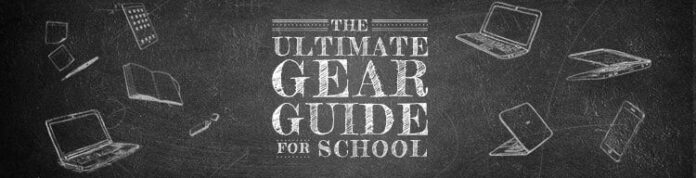Plenty of laptops, from budget to deluxe, are available in all shapes and sizes. But what if you spend most of your computing time online, surfing the web or answering emails or creating documents in Google Workspace or Microsoft Office Online? What if you’d rather spend a few hundred dollars than $1,000 or more? A Chromebook could be right for you.
Chromebooks don’t offer libraries of powerful programs like Windows laptops or MacBooks, but their web-centric operation—most of what they do happens in the Google Chrome browser—and low prices make them ideal for streaming and social media and online productivity (though they do let you work on documents offline). Wildly popular in K-12 classrooms, they’ve also made inroads in corporate offices for their easy manageability. We’ve listed some of our favorite Chromebooks for 2023 in different categories below. Check them out, then keep reading for guidance on choosing the right model for you.
The Best Chromebook Deals This Week*
*Deals are selected by our commerce team
Deeper Dive: Our Top Tested Picks

Acer Chromebook Spin 713 (2022)
Best Chromebook for Most People
Why We Picked It
The Acer Chromebook Spin 713 is a top-performing and well-built Chromebook with a sleek and sturdy convertible 2-in-1 design. It has a 13.5-inch touch screen with a high resolution and a 3:2 aspect ratio, making it an excellent choice for productivity, creativity, and media enjoyment. The device comes with a roomy 256GB solid-state drive—an upgrade from the smaller eMMC flash storage used in budget models—and it has multiple ports, including HDMI, Thunderbolt 4, and USB-A. The Spin 713 features an 11th Generation Intel Core i5 CPU, enhancing its overall performance, making it a world-class alternative to Windows convertibles.
Who It’s For
Acer’s Chromebook Spin 713 is a premium Chromebook that’s suitable if you require a high-performing and versatile device for your daily work or leisure activities. Although the Spin 713 is expensive, it’s an excellent choice if you value high-quality performance and a sleek design in a Chromebook.
PROS
- Tall, high-res touch screen
- Snappy performance
- HDMI, Thunderbolt 4, and USB-A ports
- Roomy 256GB SSD instead of eMMC flash storage
CONS
- Rather costly for a Chromebook
- Half a pound overweight
- No stylus or fingerprint reader

Acer Chromebook 514 (2022, Kompanio 828)
Best Chromebook for Budget Shoppers
Why We Picked It
The Acer Chromebook 514 (2022, Kompanio 828) stands out for its balance between style, performance, and affordability, making it the best Chromebook for budget shoppers. Unlike many inexpensive Chromebooks, this model has a solid and elegant construction that can compete with premium laptops. Additionally, the laptop’s powerful ARM Kompanio processor performs better than most budget Chromebooks, and it extends battery life that can last all day. The package also includes a padded carrying sleeve, making it convenient for commuting or traveling. While it may not be the best Chromebook on the market, the Acer Chromebook 514 is an excellent choice for those who are looking for a laptop that offers a lot of value for its price.
Who It’s For
This ARM-based Acer Chromebook is ideal if you want an affordable laptop that delivers both style and performance. It’s particularly suited for students, professionals, and casual users who need a device for internet browsing, emailing, and running everyday apps. The padded carrying sleeve is a bonus if you travel with your laptop frequently. Overall, the Acer Chromebook 514 is an excellent midrange option for anyone who wants a quality laptop without a significant investment.
PROS
- Solid construction
- Better performance than most inexpensive Chromebooks
- Great battery life
- Padded carrying sleeve included
CONS
- Slower than Intel Core-based Chromebooks

Asus Chromebook Flip CM3
Best 2-in-1 Convertible Chromebook for Budget Shoppers
Why We Picked It
Can’t decide between a laptop and tablet for your everyday surfing and email sorting? Wallet not exactly overflowing? The Asus Chromebook Flip CM3 will make your friends think you spent a lot more than $429. This convertible has a handsome 12-inch touch screen with a squarish 3:2 aspect ratio and is exceptionally trim at 2.5 pounds, a pound or more lighter than 2-in-1’s that can be no fun to hold in tablet mode. We’ve noted that Chromebooks with ARM processors, though adequate, tend to be slower than systems with Intel or AMD x86 chips, but the Asus is one of the peppier ARM systems we’ve tested.
Who It’s For
Consumers and students seeking convertible versatility on a budget will find the Flip CM3 easy to like. Its battery life could be better (we saw just under six and a half hours of video playback), but it’s a capable choice for online productivity and entertainment.
PROS
- Includes a stylus
- Includes multiple USB-C ports
- Lightweight
- Excellent performance
CONS
- Clumsy touchpad
- Glossy display is prone to glare
- Disappointing battery life

Lenovo IdeaPad Duet 3 Chromebook
Best Chromebook Tablet for Budget Shoppers
Why We Picked It
Small and cheap Chromebooks aren’t as popular as they once were, but the Lenovo IdeaPad Duet 3 may revitalize the compact and affordable niche. The Lenovo IdeaPad Duet 3 is one of the most versatile and totable Chromebooks we’ve seen, combining a Qualcomm-powered ChromeOS tablet with a slick, magnetically attached kickstand and keyboard cover for laptop use. A touch screen and optional pen also make it exceptional for taking notes in class or meetings or enjoying Google’s huge library of Android games during downtime. Despite being an 11-inch model, the Duet 3 puts up speedy performance while including some of our favorite features from other Chromebooks. We just wish it had longer battery life.
Who It’s For
The Lenovo IdeaPad Duet 3 Chromebook is ideal if you’re in the market for a 2-in-1 detachable Chromebook. Its compact design is excellent if you’re on the go or prefer a smaller device while still having both laptop and tablet functions. The peppy performance and versatility of the Duet 3 Chromebook make it ideal for students, professionals, and anyone who needs a reliable and affordable device for basic computing tasks.
PROS
- Compact, totable design
- Keyboard cover offers good typing feel
- Handy kickstand
- Great flexibility for Chrome and Android apps
- Solid performance from Qualcomm CPU
CONS
- No headphone jack
- Pen sold separately
- Short battery life

Acer Chromebook Spin 714
Best High-End Chromebook
Why We Picked It
Plenty of shoppers wonder about a Chromebook with a high-end price ($729), but the Acer Chromebook Spin 714 is a fine example of why you’d want to pay a premium for a high-end Chromebook. This may be a Chromebook, but the 2-in-1 design is as appealing as almost any Windows machine, with an all-aluminum enclosure, an included stylus (with a storage slot on board), and a better-than-average 1080p webcam (complete with a privacy shutter). The 714 gets a new 14-inch display with a 16:10 aspect ratio, and under the hood is an Intel Core i5 CPU and 256GB SSD providing fast performance and efficiency for long battery life. Acer has dropped the microSD slot, but with Thunderbolt 4, HDMI output and a USB Type-A port, we don’t think it will be missed.
Who It’s For
This may be overkill for the elementary school student or the Facebook addict, but the Spin 714 is well-suited for productivity, making it a top choice for small business or college students, or just the discriminating home user.
PROS
- Roomy 14-inch, 16:10 display
- Durable all-metal chassis
- 1080p webcam with physical cover
- Garaged pen included
CONS
- Latest model drops the microSD card reader
- Still a bit heavy

HP Elite Dragonfly Chromebook
Best Chromebook for Business
Why We Picked It
If any Chromebook makes the case for ChromeOS in the workplace, the HP Elite Dragonfly Chromebook is it. The price alone ($1,149) will keep it from showing up in classrooms, but it backs up the expense with impressive features, like a haptic touchpad, a built-in fingerprint reader, a magnetic pen, and a gorgeous 3:2 touch screen that’s made to get things done. With an Intel Core i5-1245U CPU and 256GB SSD under the hood, it’s exceptionally powerful, and Intel’s vPro IT management and security is baked in (a Chromebook first). Pack all of that into a sleek 2-in-1 design, it’s arguably the most advanced Chrome-based laptop we’ve ever seen.
Who It’s For
If your daily work already relies on Google’s productivity suite and a handful of Android apps, then this is a no-brainer for your next office machine. Additional privacy features, like a fingerprint reader and integrated camera shutter, will appeal to the security wonks out there. You even get a free year of Parallels Desktop, opening up the entire world of Windows programs, so you can transition to ChromeOS without missing a beat. With that, even the Windows faithful may want to give it a second look, as the collected features and functionality are superb, and IT managers might just thank you for making the switch.
PROS
- Thin and light
- Beautiful 3:2 aspect ratio touch screen
- Snappy backlit keyboard with haptic touchpad
- Great performance, connectivity, webcam, and sound
- Fingerprint reader and magnetic pen
CONS
- High price only makes sense for business use
- Windows users will have to learn new keyboard shortcuts

Lenovo 5i Chromebook (16-Inch)
Best Big-Screen Chromebook
Why We Picked It
Lenovo has an excellent option for those looking for a large-screen Chromebook that’s still affordable: its simply named Chromebook 5i. Its 16-inch display is big and bright, and it puts out excellent performance with its Core i3 processor and fast Wi-Fi 6E support. The FHD webcam with a privacy shutter is also a welcome touch, making it ideal for video conferencing. Furthermore, the laptop has long battery life, which is perfect for students and families who need to work or study for long hours. The Lenovo 5i Chromebook covers all the essentials for less than $500, earning it our Editors’ Choice award for big-screen Chromebooks.
Who It’s For
The Lenovo 5i Chromebook is an excellent choice for families and students looking for a large-screen ChromeOS laptop with excellent performance, a beautiful display, and a long battery life for an approachable price. Extra touches like Wi-Fi 6E and a 1080p webcam are just icing on the cake, making it the best Chromebook to get when you need a bigger screen.
PROS
- Big and bright screen
- Long battery life
- Peppy Core i3 processor
- FHD webcam with privacy shutter
- Wi-Fi 6E
CONS
- Lackluster keyboard with no backlighting
- No dedicated video outputs

Acer Chromebook 516 GE
Best Chromebook for Online Gaming
Why We Picked It
You’ll see a lot of Acer products on this list, but only the Acer Chromebook 516 GE can claim to be among the first of a new type of ChromeOS laptop. The GE stands for “Gaming Edition,” and it’s one of the first gaming Chromebooks to hit the market. Made with cloud gaming in mind, the Acer provides premium hardware and a sturdy design with gamer-friendly touches, and it doesn’t cost thousands of dollars. On top of that, the online games available for play with the Chromebook are actually quality, including popular AAA and indie games (via subscription game streaming services like GeForce Now), without all the chunky hardware or short battery life typical of gaming machines.
Who It’s For
If you want to really see what today’s Chromebooks can do, or just want to game without the huge upfront investment of a gaming laptop, the Acer Chromebook 516 GE is an easy answer. It has the processing chops to support all of your gaming needs, and it’s naturally a fast and capable Chromebook in every other respect. And even with its higher gaming price, it’s still less expensive than many midrange Windows machines.
PROS
- Superb performance in gaming (and everything else)
- Powerful hardware for a Chromebook, from processing to storage
- Rich port selection
- RGB keyboard with anti-ghosting tech
- Gorgeous 120Hz display
CONS
- No touch screen
- USB-C ports aren’t Thunderbolt 4

Acer Chromebook 514 (2022, Intel Core i3)
Best Chromebook for Long Battery Life
Why We Picked It
Acer’s 2022 Core i3-based version of the Chromebook 514 has an impressive combination of design, performance, and features, making it a worthy contender in the premium Chromebook category. This is in part due to its sturdy yet sleek design, its robust port selection, and its touch screen. The device comes with a roomy 256GB SSD, which is an upgrade from the previous 128GB eMMC flash storage, and it has multiple ports, including HDMI, Thunderbolt 4, and USB-A. Most important in this case is its battery life which impressively lasts for nearly 12 hours on a charge. Acer’s Chromebook 514 runs on the latest version of ChromeOS with Android app support, making it a powerful machine for everyday tasks.
Who It’s For
This model is ideal if you’re in the market for a premium Chromebook with a sleek and sturdy design, excellent performance, and lots of features. Its battery life is impressive, making it ideal for students or anyone who needs a laptop for long hours of work or study. The device’s touch screen also makes it a fine choice for those who prefer a more hands-on experience.
PROS
- Peppy performance
- Excellent battery life
- Luxurious, yet sturdy, design
- Robust port selection
- Touch screen
CONS
- Expensive for a Chromebook
- Weighty lid and lighter base cause weight imbalance

Framework Laptop Chromebook Edition
Best Chromebook for Customization and Upgrades
Why We Picked It
The Framework Laptop Chromebook Edition is an excellent ChromeOS laptop with impressive performance and lots of features, making it one of the best Chromebooks available. However, its primary selling point is its repairable, upgradable, and customizable design, which puts the power in the hands of the user. The ability to upgrade memory, storage, ports, and even the display—as well as the option to replace the motherboard for CPU upgrades—makes it unique in the Chromebook world. But aside from the innovative design, it’s also an excellent Chromebook, thanks to an Intel Core i5-1240P processor, 8GB of RAM, 256GB of SSD storage, and battery life that gets you through a day of work or school.
Who It’s For
This Chromebook is ideal for anyone who prioritizes sustainability or customization. It is perfect for those who want to upgrade and repair their laptop rather than buying a new one every few years. The price may be a little steep for a Chromebook, but it is worth the investment for those who value reparability and longevity in their tech products.
PROS
- Repairable, upgradable, and customizable design
- Excellent ChromeOS performance
- Highly accessible components and internals
- Sustainable materials and packaging
CONS
- Shorter battery life than top competitors
- Pricey for a Chromebook
Buying Guide: The Best Chromebooks for 2023
Most Chromebooks lack the powerful hardware of gaming laptops or mobile workstations, but most don’t need it. Because you’ll be visiting websites and running apps within ChromeOS, which is basically a souped-up version of the Chrome browser, the technical barrier to entry is low. This also frees you from downloading and installing traditional software; if you can’t do something from a standard webpage, chances are you’ll be able to from one of the thousands of apps and extensions available to ChromeOS users.
With just a few clicks, your Chromebook can have almost as much functionality as a budget Windows laptop, and most recent Chromebooks also let you install any app designed for the Android mobile OS. (Older or deeply discounted Chromebooks may lack Android support; you can check this list(Opens in a new window) for the model you’re considering.) This means both the browser-based and Android versions of Microsoft Office are available if you want an alternative to Google Docs, Sheets, and Slides.
(Credit: Molly Flores)
One primary benefit of running web-based software is security. For all intents and purposes, Chromebooks are immune to the viruses and other malware that often plague Windows systems. ChromeOS updates also take just seconds to complete, rather than the minutes or hours you may have to wait for macOS and Windows to do their update thing. And although easy access to an always-on internet connection is a must for Chromebooks, you can perform most standard tasks offline and sync up later, so you needn’t stop work if there’s a Wi-Fi connectivity glitch.
(Credit: Molly Flores)
IT management is also easier on ChromeOS. Schools have long taken advantage of Chromebooks’ easy-to-use fleet management tools, but business users got a huge boost when Intel launched vPro Enterprise for Chrome. Intel-powered Chromebooks can now enjoy the same security and management tools offered on other business laptops, without the hassle of Windows. If ChromeOS has been looking like a good fit for your business, it just got even better.
What Are Good Specs for a Chromebook?
When shopping for a Chromebook, you’ll note less hardware variety than with Windows machines. These are the most important specs and factors to be aware of.
(Credit: Kyle Cobian)
Screen Resolution
The usual native display resolution on a Chromebook will be 1,920 by 1,080 pixels, otherwise known as full HD or 1080p, but cheaper Chromebooks may have lower resolution while deluxe models may have higher. For most midsize Chromebooks with screens from 13 to 15 inches, 1080p is just fine. Entry-level models’ resolution of 1,366 by 768 pixels can look coarse and is only really suited for laptops with screens smaller than 12 inches diagonally. Try to avoid this resolution on any 13-inch or larger screen, or at least try to eyeball the display in person before you buy.
Processor
A low-end CPU like an Intel Celeron or Pentium or AMD A-Series will serve if all you do is browse with a tab or two open. Chromebooks based on Intel Core or AMD Ryzen processors will allow for more able multitasking, though they’ll also be more expensive. Note that AMD offers a handful of C-series Ryzen mobile processors designed specially for Chromebooks.
For $300, a Windows laptop with an Intel Celeron processor and 4GB of memory will be unpleasantly sluggish for everyday use under Windows, but a Chromebook with the same specs should be fine for basic tasks. If you tend to be a multitasker, though, consider a Core or a Ryzen chip and 8GB of memory.
 How to Buy the Best Chromebook
How to Buy the Best Chromebook
Storage
Most of your files on a Chromebook will be stored in the cloud, so many Chromebooks include only a small serving (32GB or 64GB) of eMMC flash-memory storage on which to save your local creations. Look for an SD card slot if you think you’ll want to save more documents and files on the device. A growing number of Chromebooks have 128GB or larger solid-state drives (SSDs), which are much faster as well as roomier than eMMC flash.
Connectivity
Most Chromebook connections are wireless, as you’ll use the machine almost exclusively when attached to Wi-Fi. Wired Ethernet ports are rare, but support for 802.11ac Wi-Fi is ubiquitous, with 802.11ax Wi-Fi 6 found in upscale and corporate Chromebooks.
If you’ll need to give presentations from your Chromebook, an HDMI monitor port is usually more convenient than carrying a USB-C DisplayPort adapter. Also look for a USB port or two if you’ll want to attach a mouse, a flash drive, or another peripheral.
(Credit: Kyle Cobian)
Gaming
Entertainment isn’t a big concern for classroom users, but gaming on Chromebooks is finally a reality. Not only are there several ways to play on Chromebooks of all kinds, the latest game-ready models are built to take advantage of cloud services like Nvidia GeForce Now, Microsoft’s Xbox cloud gaming, and Amazon Luna. The first batch of purpose-built gaming Chromebooks has just hit the market, so keep an eye on the best Chromebooks for gaming for our latest reviews.
Are Touch-Screen and Tablet Chromebooks Worth It?
Today’s Chromebooks have stepped up from basic, bare-bones laptops to elegant computers with surprisingly rich capabilities. A few sport carbon-fiber chassis or lightweight magnesium alloy frames. Others not only swap out flash storage for a speedy SSD but boast a bright, 1080p or higher-resolution in-plane switching (IPS) display with sharp text, vivid colors, and wide viewing angles. Top models have premium styling that rivals any high-end Windows notebook.
(Credit: Molly Flores)
That includes touch screens (ChromeOS is now optimized for touch input), which are especially handy when you’re tapping away at Android apps designed for touch. And while most Chromebooks are traditional clamshell laptops, a growing number are 2-in-1 convertibles whose screens flip and fold into laptop, tablet, and kiosk or presentation modes, just like Lenovo’s Yoga and HP’s x360 systems. A handful of Chromebooks are detachables with kickstands and removable keyboards, comparable to Windows tablets. These days, a budget Windows laptop and a similarly priced Chromebook can look far more alike than you might expect.
(Credit: Molly Flores)
What’s the Best Chromebook for You?
Whether you’re a Facebook or Instagram addict or you just need a machine for checking email and working in Google apps, Chromebooks are easy to use, convenient to take on the go, and relatively inexpensive. If you think a Chromebook could be right for you, check out the detailed spec chart and reviews below for the top-rated models we’ve tested. If you’re on a tight budget but definitely need Windows, our lists of the best cheap laptops and the best laptops for college students are worth a look, too. And for more general buying advice, check out our comprehensive guide with today’s top laptop picks, regardless of price.
Hits: 1