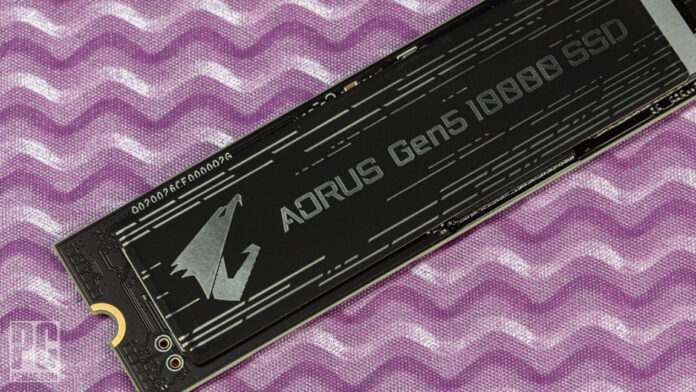Choosing a solid-state drive (SSD) to serve as the boot drive in your new desktop PC has always been one of the highest-impact ways to ensure your computer will run as fast as possible. A fast SSD makes an especially large impact in a gaming PC, which needs to store and access hundreds of gigabytes of game data quickly. Choosing a fast SSD is especially important when you’re building a new gaming PC from scratch or buying a custom one from a vendor, since in either case you might have the option of employing the new PCI Express (PCIe) 5.0 bus as the data conduit for the boot drive.
PCIe 4.0 SSDs anchor most of today’s fastest desktops, and they are very fast—but PCIe 5.0 drives are the future, and they have just started to arrive. With theoretical bandwidth speeds up to 14,000MBps, some PCIe 5.0 drives could be nearly twice as fast as PCIe 4.0 SSDs at peak data transfers, though it’s still early days and we haven’t seen many for sale quite yet. While it’s true that a 7,000MBps-rated PCIe 4.0 drive is almost certainly fast enough even for an up-to-the-moment, cost-no-object gaming PC, the vast speed increase possible with PCIe 5.0 is worth a look, if you want to future-proof your investment in a multi-kilobuck PC. (Incidentally, sorry, laptop users: PCIe 5.0 SSDs don’t yet have a clear path onto notebooks, due to thermal-management and cost issues.)
Crucial/Micron’s first consumer PCIe 5.0 SSD
(Photo: Molly Flores)
As with any bleeding-edge technology, PCIe 5.0 introduces several caveats you’ll need to consider. Let’s take a look at the features and limitations of PCIe 5.0, and what they mean for SSDs in greater detail.
What Is PCI Express 5.0? (Spoiler: Enormous Bandwidth)
PCIe (for Peripheral Component Interconnect Express) 5.0 is the latest PCIe standard, offering substantial increases in bandwidth over previous generations. Using a variable-length design, a PCIe slot can have between one and 16 PCIe links, which determine its overall speed. It can be implemented on PC motherboards in regular PCIe slots for expansion cards, or in M.2 slots for internal gumstick-style M.2 SSDs.
The number of links, or “lanes,” is denoted on PCIe expansion slots and PCIe M.2 slots by affixing an “x” followed by the number of links to the end of the PCIe 5.0 name. This means that a PCIe 5.0 x1 slot supports just one PCIe 5.0 lane, whereas a PCIe 5.0 x4 slot has four. A PCIe 5.0 x16 slot has 16.
For PCIe 5.0, a single link supports 3.94GBps of bandwidth, and the connection standard is also a duplex connection, which means it’s able to transmit that 3.94GBps in both directions simultaneously. Theoretically, this means it would be possible to both read and write 3.94GBps of data simultaneously to a PCIe 5.0 SSD that has a PCIe 5.0 x1 connection. This is limited, however, by the performance of the specific components in question. Also, a small amount of bandwidth is lost as overhead from the components communicating with each other.
Relative increases in PCIe bandwidth, generation to generation
(Credit: Intel)
This enormous amount of bandwidth is what makes PCIe 5.0 so special, as it far outstrips its predecessor. The PCI Special Interest Group (PCI-SIG), which maintains and develops new PCIe standards, has consistently worked to double the amount of bandwidth with each new generation. PCIe 5.0 inherently has double the bandwidth per lane of PCIe 4.0, which in turn has double the bandwidth of the PCIe 3.0 version still fairly common inside modern PCs.
Does Your Motherboard Support PCI Express 5.0?
Support for PCIe 5.0 on modern desktop motherboards is currently a bit of a mixed bag, as it hasn’t been universally implemented yet. Only the newest hardware from both AMD and Intel support PCIe 5.0, but even then you’ll want to check what board you buy to ensure it supports PCIe 5.0.
At this writing, PCIe 5.0 is most widely available on AMD’s AM5 platform, designed for its most recent chips, the Ryzen 7000 desktop CPUs. Both the AMD X670E and AMD X650E chipsets support PCIe 5.0 for both graphics and a single PCIe 5.0 NVMe M.2 SSD slot. The AMD X670 chipset also has support for a single PCIe 5.0 NVMe M.2 SSD slot, and support for a PCIe 5.0 NVMe M.2 slot is listed as an optional feature for AMD’s B650 chipset motherboards. Most B650E, X670 and X670E chipsets will ship with a PCIe 5.0 NVMe M.2 slot, but here again—double-check the specs before buying to make certain.
One M.2 slot on the Asus ROG Maximus Z690 Hero is configured to work as either an PCI Express 4.0 x4 or PCI Express 5.0 x4 connection, which makes the board ready for PCIe 5.0 NVMe SSDs.
(Credit: Michael Sexton)
Intel’s latest Socket 1700 platform also has support for PCIe 5.0, but it’s a more complicated situation. For both AMD and Intel, the PCIe 5.0 controller resides inside of the processor. AMD’s PCIe 5.0 controller has more PCIe lanes available, though, which is why AMD Ryzen 7000 processors are able to support both a PCIe 5.0 x16 slot for graphics cards and a PCIe 5.0 NVMe M.2 slot for SSDs.
Intel’s latest desktop chips, its 13th Gen “Raptor Lake” processors, also offer enough PCIe 5.0 lanes to support both a PCIe 5.0 x16 graphics card slot and a PCIe 5.0 x4 NVMe M.2 SSD slot, but the older 12th Generation “Alder Lake” processors do not. This means that if you have an Alder Lake processor and a PCIe 5.0 x4 NVMe M.2 slot, your graphics card slot will only operate at half speed with a PCIe x8 connection. This may not be that serious, but it’s less than ideal if you’re looking at the most possible future-proofing.
Support for PCIe 5.0 on Intel chipsets up and down the LGA1700-compatible stack is far less common than with the latest AMD chipsets. If you’re looking to find an Intel motherboard with PCIe 5.0 support for an NVMe M.2 slot, your best bet is to look through available Z790 chipset motherboards. And again: The presence of an NVMe M.2 slot does not mean it’s necessarily 5.0-compatible. Check those specs with care.
What Benefit Does PCI Express 5.0 Offer SSDs?
To be sure, higher potential peak transfer rates. For a PCIe 5.0 SSD to actually achieve its maximum rated speed in your next PC build, you’ll need support for the standard both on your motherboard generally, as described above, and on the specific M.2 slot that you plan to use for the drive installation.
The ASRock X670E Taichi motherboard supports PCIe 5.0 SSDs on its topmost M.2 slot.
(Credit: Eric Vander Linden)
Furthermore, not every motherboard that supports the PCIe 5.0 bus necessarily has an M.2 slot connected to that bus. Some employ only PCIe 4.0-capable M.2 slots, with PCIe 5.0 support limited to expansion slots destined for video cards and the like, which won’t do you any good for SSDs. (Check out our explainer for what M.2 and all the other SSD jargon means.)
Recommended by Our Editors
How Do You Keep a PCI Express 5.0 SSD Cool?
With the blistering speeds of PCIe 5.0 SSDs comes a lot of heat output. SSDs always generate heat when you’re reading and writing data to them for an extended period, but drives based on earlier PCIe standards typically are able to dissipate it through a small heatsink that covers the drive and the M.2 slot. Sometimes the heatsink comes with the drive; in some cases, the M.2 slot or slots on the motherboard have integrated heatsinks that cover the slots. But PCIe 5.0 drives generate so much heat that these kinds of smaller heatsinks aren’t able to dissipate it all. As a result, manufacturers are exploring other ways to cool the drives.
For example, Gigabyte has come up with what it calls Thermal Guard Xtreme, a truly titanic passive dissipation system, for its first PCIe 5.0 SSD, the Aorus 10000 Gen 5. The drive itself, sandwiched between a pair of high-thermal-conductivity pads and in an aluminum base to which the rest of the assembly is screwed, connects via two heat pipes to the nanocarbon-coated, aluminum-finned array that arches above it. The entire contraption is a whopping 1.75 inches tall.
(Credit: Molly Flores)
A setup like that is an ingenious solution to beating the heat, but it can limit the types of PC motherboards that can accept PCIe 5.0 drives, or the components that can lie adjacent to them. For example, there could be an issue in seating this cooler in some motherboards, particularly as the PCIe 5.0 M.2 slot is likely to be immediately adjacent to the slot for the graphics card and not far from the CPU socket. A large CPU air cooler that overhangs the socket region could, in theory, collide with the 1.75-inch tall Gigabyte heatsink.
At left in the accessories image above is the active fan cooler that goes over the ASRock X670E Taichi’s PCIe 5.0 M.2 slot.
(Credit: Eric Vander Linden)
Some motherboards even have built-in active cooling on their M.2 PCIe 5.0 slots. The ASRock X670E Taichi, for example, has a replacement heat-shield cover for the PCIe 5.0 M.2 slot with a heatsink tower and cooling-fin stack, on which a 40mm PWM fan is mounted.
What Do You Need to Install a PCI Express 5.0 SSD?
The headlining feature of PCIe 5.0 is speed, and what speed it is! While it’s true that total PCIe bandwidth doubles with each successive generation, that doesn’t necessarily correspond directly to the speed available for storage drive access. A theoretical maximum of 14,000MBps is a giant leap forward in bandwidth of a magnitude we haven’t seen before from one recent PCIe generation to the next. True, you don’t actually need all of that bandwidth right now, even for the most cutting-edge gaming PC, but if you’re the type who likes plenty of headroom when you’re building a new PC, it’s worth doing the legwork.
To recap that legwork: First, find a CPU and a motherboard that support PCIe 5.0, and that route that support through an available NVMe M.2 SSD slot on the board. Next, find a PCIe 5.0 drive. So far, only a handful are available, such as the Aorus 10000 Gen 5 mentioned above. We recently tested an engineering sample of the Crucial T700 from memory giant Micron, as well, with retail versions expected to be available at the end of May 2023. (And, as we published this story, Corsair just issued its first PCIe 5.0-compatible consumer drive.) Finally, confirm that the drive’s thermal solution will fit on the motherboard and play nice with surrounding parts. (Don’t forget to measure twice!)
PCI Express 5.0 SSDs We’ve Tested So Far
It goes without saying that right now, the whole process is only worthwhile if you’re building a new PC from scratch, or scouting out the latest models from a build-to-order PC maker. Even if you just built one with a motherboard that supports PCIe 5.0 and has enough room for a drive and its heatsink, it’s worth waiting a bit for the selection of drives on the market to expand before you choose one. And of course, if you’re upgrading an older build with a CPU and motherboard that lack PCIe 5.0 support, you’re out of luck. Your upgrade will have involve at least a motherboard and CPU swap, and given the rise of DDR5 memory in recent desktop platforms, probably new RAM, too. No one said keeping up with the latest speed advances was cheap!
Get Our Best Stories!
Sign up for What’s New Now to get our top stories delivered to your inbox every morning.
This newsletter may contain advertising, deals, or affiliate links. Subscribing to a newsletter indicates your consent to our Terms of Use and Privacy Policy. You may unsubscribe from the newsletters at any time.
Hits: 0