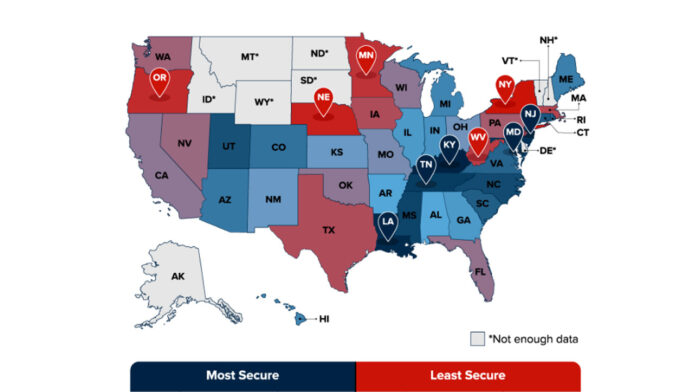Cyber threats are all around us, but according to a new study, residents of certain states take more care when it comes to online safety habits than others.
Secure Data Recovery surveyed over 2,000 Americans about their digital habits to discover which states are the most and least digitally secure(Opens in a new window). It gave the most weight to backup habits, followed by habits related to hacking prevention, passwords, and personal information.
Distracted New Yorkers land in last place, with a score of 50.3 out of 100 when it comes to online safety habits. One in three respondents admit to clicking on suspicious ads, links, or attachments in the past year. Nebraska is close behind (50.4), followed by Oregon (50.8), Minnesota (51.3), and West Virginia (51.8).
Kentucky can take pride in its score of 61.1, the highest out of all states. Fifty-four percent of those who reside there say they check every permission for new app downloads and only 26% make their email, phone number, or home address available on social media. Next up are Louisiana (60.7), New Jersey (60.7), Maryland (59.7), and Tennessee (59.4).
(Credit: Secure Data Recovery Services)
Secure Data Recovery also drills down on particular vulnerabilities. States where residents are most likely to experience data loss are Oregon, Oklahoma, Kansas, and New York. Hackers and malware most plague those in New York, Massachusetts, Texas, and Minnesota. Passwords are stolen most often in Oregon, Kansas, Wisconsin, and West Virginia. And the huge pain of identity theft has those in Nebraska, New Mexico, Iowa, and Nevada scrambling.
Recommended by Our Editors
Here are some steps to make you more secure online:
-
Keep your personal information off social media;
-
Don’t click on suspicious ads, links, or email attachments;
-
Install antivirus software on your connected devices;
-
Set software updates to download automatically;
-
Use unique passwords for all accounts;
-
Check permissions for new app downloads;
-
Back up important information locally;
-
Don’t use free Wi-Fi or unsecured networks in public.
 4 easy things you can do to be more secure online — Clarification Please
4 easy things you can do to be more secure online — Clarification Please
Like What You’re Reading?
Sign up for SecurityWatch newsletter for our top privacy and security stories delivered right to your inbox.
This newsletter may contain advertising, deals, or affiliate links. Subscribing to a newsletter indicates your consent to our Terms of Use and Privacy Policy. You may unsubscribe from the newsletters at any time.
Hits: 7