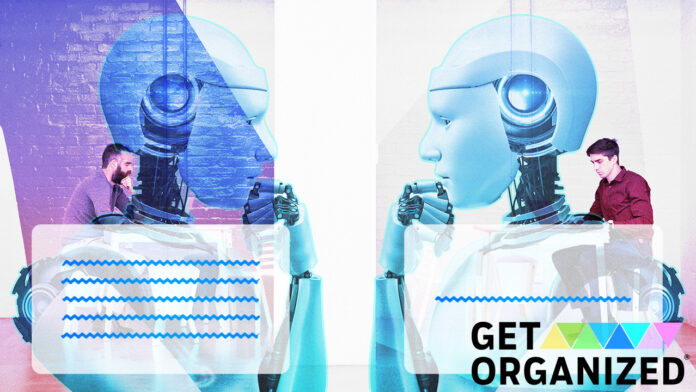Using artificial intelligence (AI) to write email messages is nothing new. Marketers, salespeople, recruiters, and others have been using AI tools like Flowrite, Frase, Jarvis, Jasper, Rytr, and Qopywriter for years to blast out quickly written messages to people on email lists. Many of these tools still run on ChatGPT-3, one full version behind the more sophisticated ChatGPT-4. What is new is that improved large language model AI products are being incorporated into mass-market email programs like Gmail and Outlook, as well as email clients for those programs, so anyone can whip up a bot-written message in a single click without paying anything.
When we think of AI-written emails, we might imagine a three-paragraph message that starts with “Dear [Name], I hope this email finds you well.” But there are more subtle uses of AI in email writing, too. For example, Gmail has offered text suggestions called Smart Compose for a long time. That’s where Gmail offers to finish a phrase or sentence, and you can accept or reject it.
I find Gmail’s Smart Compose feature so distracting that I disable it(Opens in a new window). The few times I tried it, I rejected every single suggestion out of spite, which is a silly reaction to a machine. But who wants to admit that a robot has correctly predicted what they planned to say? Not me!
(Credit: Alphabet/PCMag)
How Does AI in Email Work?
The example of Gmail’s Smart Compose suggestions above is one way people might be using AI to write their emails already and not even know it. The more sophisticated versions spit out an entire message based on prompts. If you get an email asking you a yes/no question, the email system might offer you yes/no buttons that will generate a reply. In other instances, you might give your email AI assistant a prompt, such as, “Write a message saying the meeting is scheduled for 2 p.m. Thursday, April 6.”
AI can never know the details of what you want it to say until you tell it. It can adjust for sentiment (like the example shown below in Canary Mail) and often you can tell the AI to expand on its first draft to make the message longer. The more advanced systems that are specialized for marketing and sales can help you optimize your subject lines and opening words based on data to increase the likelihood that someone will open and read your message. That’s all useful in the case of writing cold emails; that is, messages to people you don’t know.
But AI simply cannot know what’s on your mind that you want to say until you tell it. You have to give it a prompt. And if you can write the prompt, why can’t you write the email?
(Credit: Canary Mail/Justin Pot)
AI Makes Emails Sound Artificially Polite
Justin Pot, a tech writer and contributor to PCMag, has been reviewing email tools, including those with built-in AI writing assistants. I asked him what he thinks of using AI to write emails. He agrees that the main use of AI will be (and already is) to write cold emails. But what the AI does, functionally, when you give it a prompt, is add extra words to pad out a message because “a lot of people interpret the superfluous niceties as polite.”
An example is to take a “no” and turn it into “Thank you so much, but at this time, I’m not interested.” For my money, I’d rather get the no. Really what I want is “No because…” which AI can’t do unless you give it your reasons…in which case, why don’t you just write the message yourself?
Many people have no problem receiving a “no,” but being the one to say “no” is another story. People worry that a flat “no” sounds rude.
Some questions have a preferred response. If I ask if you’d like to join me for lunch, the preferred response is yes—otherwise, I wouldn’t have asked! Linguistically in American English, when we give an answer that is not the preferred response, we pad it out with explanations and other words to soften the blow. Culturally, it’s the polite thing to do. So if the question is, “Do you want to go on a date with me Saturday?” a flat “no” sounds harsh, so people say, “No, I’m busy Saturday,” or, “Well, you see, I’ve been working on myself, and I’m not dating right now.”
The point is, sometimes superfluous nice words do serve a linguistic and cultural purpose.
And yet, a straightforward answer, even when it’s not the preferred response, is sometimes refreshing. Years ago, a stranger on public transit asked me if I’d like to get coffee sometime, and I said, “No, thank you.” Point made, conversation over, and no visible hurt feelings.
In business settings, maybe we could do with a little more cutting to the chase. If you don’t owe the person on the other side of the email any kind of explanation, why not get to the point without any fluff? If you do owe someone a reason, then give it, and remember that AI can’t give it for you unless you feed it the answer.
Recommended by Our Editors
The Snake Eats Its Own Tail
Aside from adding superfluous words to make you sound polite or optimizing character count in subject lines, what else is AI in email good for?
When you’re the receiver of a message, one use of AI is to summarize long emails into bullet points. Whether the output is accurate largely depends on the clarity and machine-readability of the original message.
Pot and I mused on the same cartoon from Marketoonist(Opens in a new window) while chewing over this topic. The cartoon shows a character using AI to generate an email and another character using AI to summarize the same message once he receives it.
As Pot puts it, “the desire to use the AI to add niceties to messages on one end, and then remove them on the other end, speaks a lot about the ouroboros-like qualities of this entire AI endeavor.” It begs the question: What happens when we train AI using text on the internet, and then we publish that AI writing on the internet, which feeds right back into the training?
I Do Not Hope This Email Finds You Well
Unless you want more emails finding people well, I highly discourage you from using AI to write emails at all. There are certainly good uses for writing tools, such as helping people write professionally in a language that isn’t native to them, or even generating some sample text that a person can then use as a starting point and edit heavily. Anyone who isn’t a strong or confident writer can certainly use AI as a tool for part of the job.
But keep in mind that you still have to tell the AI what details to include, and be ready to put in some time editing the response before you send it. The best case scenario is that with practice, working with AI in this way will train people to become stronger writers to the point that they won’t need the AI anymore.
Get Our Best Stories!
Sign up for What’s New Now to get our top stories delivered to your inbox every morning.
This newsletter may contain advertising, deals, or affiliate links. Subscribing to a newsletter indicates your consent to our Terms of Use and Privacy Policy. You may unsubscribe from the newsletters at any time.
Hits: 0