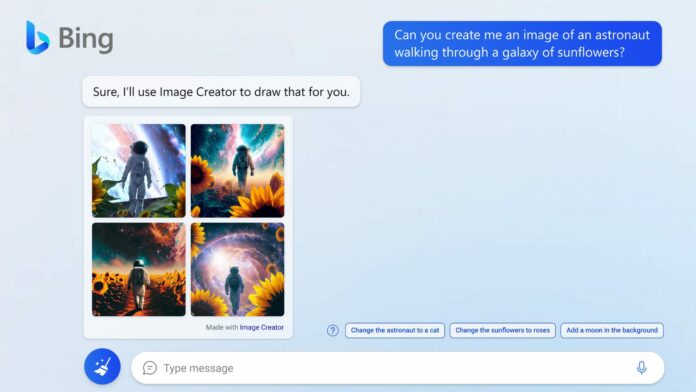Users can start instructing Microsoft’s AI-powered Bing to generate images, thanks to a new integration with OpenAI’s DALL-E program.
With the new capability(Opens in a new window), the ChatGPT-powered Bing can produce professional-looking, creative images in seconds, simply by taking the input from a user’s text prompt.
“Now you can generate both written and visual content in one place, from within chat,” Microsoft says. All the user has to do is ask Bing to “draw an image” or “create an image” within the prompt, along with a description of the desired art. The program should then begin producing a set of four images based on the request. The user can also tell Bing to alter the image with follow-up requests, as Microsoft’s demo shows.
The new Bing can create the images by tapping OpenAI’s DALL-E 2 art program, which is available on its own website. In October, Microsoft began integrating DALL-E 2 through a new “Bing Image Creator” site(Opens in a new window). The company has since decided to take the image creator and implement it into the new chatbot-focused Bing.
“Bing Image Creator preview will also be available in Microsoft Edge, making it the first and only browser with an integrated AI-powered image generator,” the company adds.
(Credit: Microsoft)
Microsoft plans on rolling out the capability to users already enrolled in the preview for the ChatGPT-powered Bing. However, the company noted the rollout will arrive in phases “with a set of preview users before expanding more broadly.” So don’t expect access immediately.
Recommended by Our Editors
“We will initially only include Image Creator in the Creative mode of Bing chat and our intention is to make it available in Balanced and Precise mode over time,” Microsoft says. The company has also added safeguards to prevent the Bing image creator from pumping out potentially harmful images, such as deepfakes. Each generated image will also include a small Bing icon in the lower-left corner as a watermark.
If you don’t have access to the Bing preview, you can sign up by joining the waitlist(Opens in a new window). However, you’ll also need to download Microsoft’s Edge browser.
Get Our Best Stories!
Sign up for What’s New Now to get our top stories delivered to your inbox every morning.
This newsletter may contain advertising, deals, or affiliate links. Subscribing to a newsletter indicates your consent to our Terms of Use and Privacy Policy. You may unsubscribe from the newsletters at any time.
Hits: 0